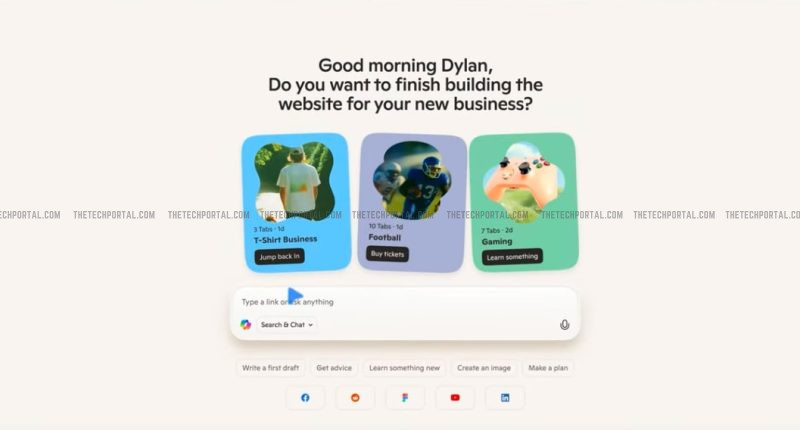Microsoft has launched a new feature called ‘Copilot Mode’ in its Edge browser. This update brings artificial intelligence (AI) directly into the browsing experience, allowing users to interact with the web using a unified chat-style interface. Copilot Mode lets users type or speak commands, ask questions, search the internet, and manage open tabs (all from one central input box). The feature is now available for free on Windows and Mac devices. The software giant also plans to expand its capabilities in future updates.
But despite being available at no cost to users initially, the Redmond-based company has suggested that more advanced features could eventually be offered through a paid subscription like Copilot Pro. Currently, with this new feature, instead of a traditional search bar or content feed, the new tab displays a single input field where users can type or even speak to the AI. This input area supports both web searches and more complex requests, like summarizing articles, comparing products, or finding specific information from open websites.
One of the main features of Copilot Mode is that it can understand what is going on in multiple tabs at the same time. For example, suppose a user is comparing flight options on different travel sites. In that case, Copilot can read those pages (with permission), summarize the key details, and help the user choose the best option. This kind of cross-tab awareness allows Copilot to provide answers and suggestions based on the full context of the browsing session, not just one page at a time.
It is important to note that the tech titan has described this tool as ‘agentic’, meaning it can also take actions on the user’s behalf. While this feature is still being developed, the company said Copilot may soon be able to do things like book a restaurant table or fill out forms. However, it will need permission from the user, like access to browser history, login details, or payment information. It means these actions will only be carried out with clear user consent. Actually, the company highlighted that privacy is a critical part of Copilot Mode’s design.
Even this newly introduced feature is optional and must be turned on by the user. When it is active, the browser shows clear signs that Copilot is running. Users can turn it off at any time and adjust settings to control what it can access. Importantly, the Satya Nadella-led company also made it clear that the AI will not run in the background without the user’s permission. The latest move comes at a time when, last year, many users (including Microsoft employees) reportedly complained that Copilot does not perform as well as OpenAI’s ChatGPT. The situation becomes even more interesting as OpenAI and its prominent backer, Microsoft, are now emerging as competitors in the AI space.
However, the company is not alone in bringing AI to the browser. Google has already introduced an AI Mode in Search and built its Gemini assistant directly into Chrome, offering features like real-time web summaries, AI-powered tab organization, and more. Similarly, Perplexity has also launched its Comet browser, which integrates a conversational AI assistant capable of summarizing pages, answering questions, and even completing tasks like bookings.
The Tech Portal is published by Blue Box Media Private Limited. Our investors have no influence over our reporting. Read our full Ownership and Funding Disclosure →