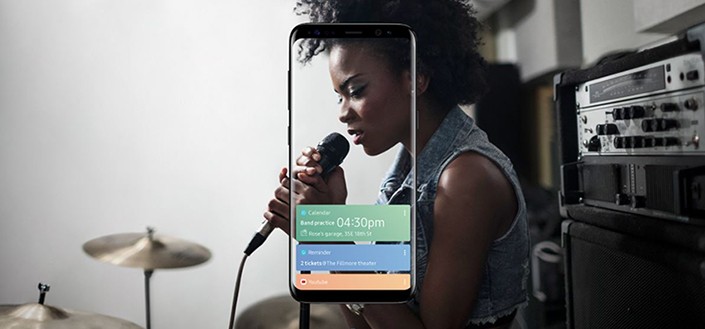Samsung’s event today was special for a couple of reasons. The Galaxy S8 and the S8 Plus were a big part to be sure however, Bixby virtual assistant that a company announced a week or so ago, also grabbed its fair share of limelight. The South Korean company has been a very late entrant to the virtual assistant arena. However, its is hoping to make up for that delay by launching an interface that is highly capable and that offers capabilities beyond what any of its peers offer.
While Bixby does draw upon what many of its peers have been doing, it also brings several refreshing new elements to the mix. From allowing you to purchase stuff by snapping pictures to giving you the option to hail an Uber when its time to go to work, the AI promises to turn into the perfect Alfred.
While elaborating upon the capabilities of the virtual assistant, Samsung said:
Bixby was created to provide a more personalized experience to enhance the way people interact with their phones and the world around them. Bixby is not an ordinary voice assistant, but rather an intuitive and comprehensive interface that leverages contextual awareness to learn users’ habits and respond accordingly.
Bixby is capable of interacting with the world through four distinct ways, namely: Voice, Vision, Reminder and Home. Each of these ways bring something unique to the table and make Samsung’s virtual assistant that much more capable.
With the Galaxy S8 for instance, Samsung offers users multiple ways of calling Bixby up. You can either tap the assistant’s home screen, or hold the dedicated button on the side of the device to wake it up. Once awake, the assistant utilizes natural language understanding to adapt to the unique speaking style of the user. What’s more, if Bixby doesn’t understand what you are saying, it will ask you for more information instead of giving up in the typical virtual assistant fashion. Switching between the different input methods including voice command, touch, and text is pretty seamless too.
Bixby can also operate across multiple apps all at once.
If a user wants to send pictures to a friend, they can select images in their Gallery by tapping them, then tell Bixby to send the selected photos to their designated contact. Meanwhile, Bixby continues to work in the background to continually support the user, without affecting other tasks they might be working on.
The assistant also has a vision interface. As the name implies, this particular interface relies on vision and pulls data from what the user is actually looking at at the moment to provide more information. This is made possible using the Galaxy S8’s Camera app, using which Bixby makes it possible to search for images and information.
A tourist in Paris, for instance, spots an interesting looking building and snaps a photo of it. Bixby uses the image to determine that the structure is a famous art museum and can then provide related information, such as the museum’s address, phone number and website.
Users can also take pictures of stuff to get information about how to instantly purchase them. So, say you like a watch or a pair of shoes, just snap a picture and you would be able to make a purchase — instantly.
Reminders and notifications have also been simplified via Bixby’s interface. Users can ask the assistant to remind them of specific things at specific times of the day or at specific locations. What’s more, the AI can also be used to mark a particular place in a book you are reading or a video you are watching.
Finally, Bixby’s Home screen is pretty handy as well. The virtual assistant uses the home screen to provide you with an overview of all your activity in a single place through a card like interface. The screen has cards from Facebook and other social media platforms, it also uses cards to display trending content and the latest news headlines. However, what makes the home screen truly useful is the fact that Bixby contextualizes everything.
Say someone often uses Uber to commute to work. Bixby will start to place an Uber card at the top of Home in the morning, with a fare estimate and request button. When it’s time for bed, Home might display a user’s alarm and health summary of daily activity. The more users access Bixby, the more it evolves and adapts.
In the long run, Samsung wants Bixby to get out of your smartphone and move into your lives. Assuming that the virtual assistant can deliver all that it promises (and Samsung would be unlikely to give it a separate button unless it could) the AI could be a driving force towards increasing sale of devices from the Samsung ecosystem — it is that powerful.
Meanwhile, you can watch the video below to know more:
The Tech Portal is published by Blue Box Media Private Limited. Our investors have no influence over our reporting. Read our full Ownership and Funding Disclosure →