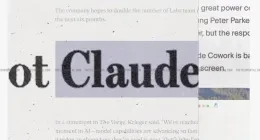And finally we have a Windows 10 PC Build from Microsoft with at least some — if not many — substantial improvements. The latest build, numbered 14267, brings in improvements to Cortana Music, additional features in Edge and a better Skype experience.
Lets start with Cortana first.
Microsoft has now made it easier for you to search for Music via Cortana by adding a music search icon to the top right of Cortana. You can now open Cortana on your PC and click on the music search icon to have Cortana listen and search for the song that’s playing.
Microsoft Edge has got plenty of additional features with this release. For example, If you have the favorites bar enabled in Microsoft Edge, you can now right-click on the favorites bar and choose to have it only show the favicons only. You can also right-click to add new folders in your favorites bar as well.
Also, you can now choose to have your browsing data cleared when you exit Microsoft Edge. To do that, click on the three dots at the top right in Microsoft Edge and go into Settings, click on the “Choose what to clear” button under “Clear browser data” and enable “Always clear this after I close the browser” after choosing what data you want cleared.
Download prompts too have got a significant upgrade in this build. You can now configure Microsoft Edge to show a prompt when you start a download, allowing you to choose where to save the file. Simply open the Microsoft Edge settings pane (the three dots at the top right) and look for the option under “Downloads settings”.
As for Skype, you can now attach photos to your Skype messages by clicking or tapping on the paperclip icon at the lower left as you’re composing a new Skype message to a contact. Additionally, you can also invoke the Camera app to take a photo to attach to your Skype message too or send along your location.
Here’s what else has fixed apart from those improvements :
And here are the known issues :
The Tech Portal is published by Blue Box Media Private Limited. Our investors have no influence over our reporting. Read our full Ownership and Funding Disclosure →