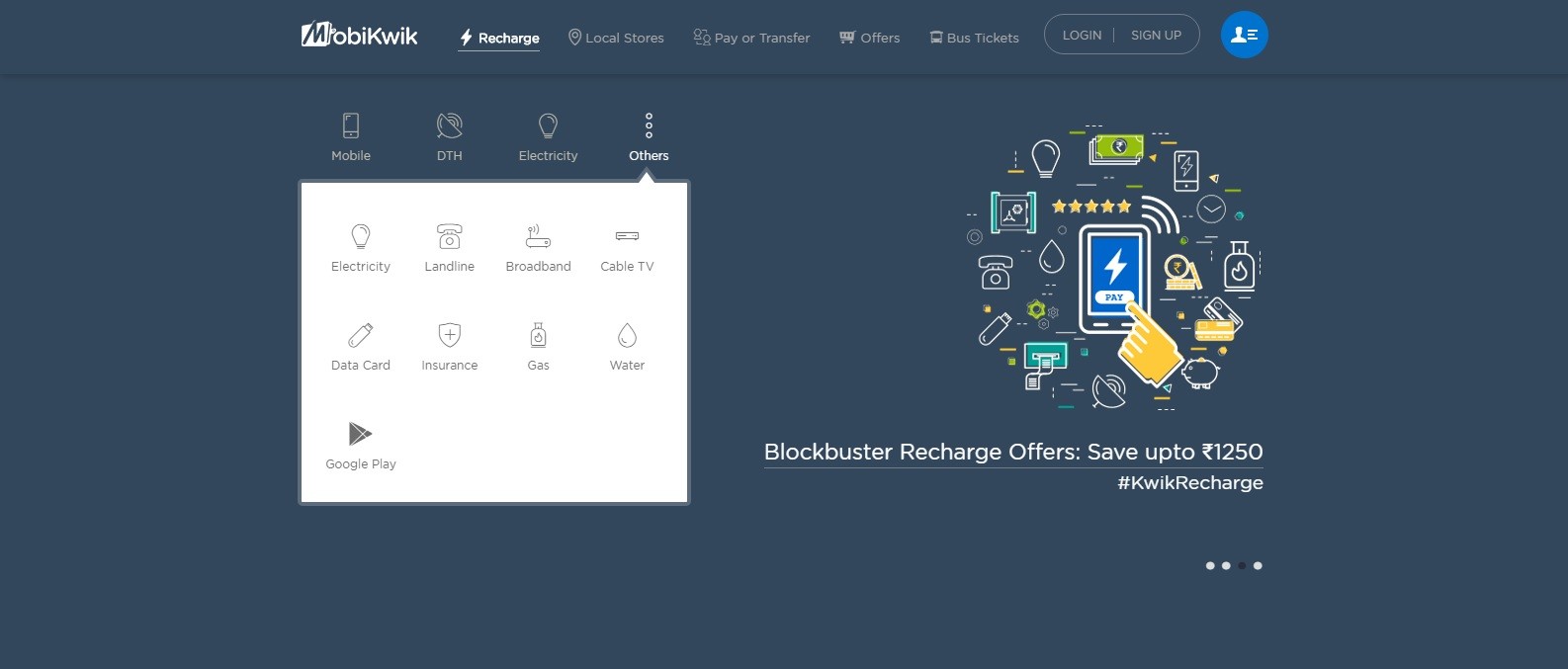Google Drive is already one of the most widely-used cloud storage platforms available to users, but the search giant is planning to further the usability of the same come next month.
While the said platform enabled you to backup required files and photos to the cloud, there has always been a certain limitation to the process and content you can back up, securely store and access anywhere from Google’s data servers.
But, Google Drive has now decided to take the final step forward to introduce a completely new and reinvented tool which backs up your entire hard drive or specific folders you choose to the cloud and keeps them in sync across all the devices. This will further add to the safety of your data, which is available via the cloud at all times.
Called the Backup and Sync tool, this is the latest iteration of Google Drive’s desktop app for PC or Mac and allows the consumer to sync the desktop, documents, and even other specific locations to the cloud. The new backup tool also comes integrated with Google Photos desktop uploader app, making it easier to sync your photos (memories) from a single location.
Google, in the official G Suite blog post, mentions that the new Backup and Sync is intended for the general masses, who should go ahead and download the new tool from the official website once it’s released on June 28. The company is recommending G Suite to stick with Drive desktop app to manage their cloud files instead of downloading the new backup tool. And they have a pretty solid reason for them to wait:
We recommend that our G Suite customers continue to use Drive for Mac/PC until our new enterprise-focused solution, Drive File Stream (currently in EAP), is made generally available to all G Suite Basic, Business, Enterprise, Education, and Nonprofit domains later this year.
There is presently no word on how the new Google Drive and Google Photos replacement will work and enable us to backup almost everything available on our systems. We should expect to learn more about the tool when the app officially launches but it probably will enable you to open and edit some file types using its complimentary tools within the Drive itself. It has also not been clarified if the basic storage plans are being changed or they still start at 15GB, which will be full almost instantly.