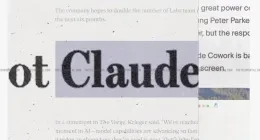Earlier in the day, Microsoft mistakenly pushed out internal and confidential Windows 10 builds to masses running the operating system both on PC and mobile. The highlight of this mishap being that the said builds were not only pushed to Fast Ring (or any other Ring) Insiders but was released to everyone running the recently debuted Creators Update.
The Redmond giant randomly dropped internal preview build belonging to the release branch within the company. Microsoft had pushed out build 16212 from the rs_edge_case branch for PC users whereas mobile users were handed down multiple builds, such as build 16212 from the rs_iot, rs_xbox and rs_devices branches. It caused problems for a handful of Windows 10 users, for which the company has apologized in an official blog post.
Talking about the unexpected release, Microsoft’s head of Windows Insiders program Dona Sarkar explained the same in a statement saying:
Builds from some of our internal branches were accidentally released for PC and Mobile. This happened because an inadvertent deployment to the engineering system that controls which builds/which rings to push out to insiders.
She further continues to mention that the internal development teams immediately responded to the situation and were able to put an end to the deployment of the said internal review build to a wider Windows 10 user base. Sarkar adds that the said builds only made their way to a ‘small portion of folks’ out of the humongous 500 million users running Windows 10 at the moment.
If you’re one of the Windows 10 users who’ve received the update builds and downloaded the same to instantly gain access to the latest features, then Dona Sarkar has some tips to help you get back to running your stable build. I’m saying this because there have reports that installation of the mobile preview build is forcing the smartphone to get stuck in a reboot loop and brick the device. She has advised using the Windows Device Recovery Tool to flash the device, making you lose all your stored data.
As for PC users who’ve installed the internal Windows 10 build will not face any drastic rebooting loop issues like the mobile preview build. This build will work just fine after installation but may contain some random bugs that affect the usability of your Windows 10 PC at times. So, you have two options — either roll back to the previous Insider build using the recovery options in the settings window or hang tight until the release of the next build.
This build was never intended to go out to Windows Insiders and may include issues that impact the usability of your PC – more so than the normal builds we give you.
The hullaballoo has been caused when Windows 10 users like us, Insiders, had been expecting Redmond to release new preview build this weekend. Ever since the announcement of the next scheduled major Redstone 3 update, Microsoft has been strictly followed its monthly release schedule. This was a grave accident on Microsoft’s part as it may have crashed PCs or even revealed some internal information about the company’s efforts for Windows 10 going forward.
Due to the unexpected release, Microsoft has apologized to its Windows Insiders community for not being able to make the scheduled preview build available this week. It plans on getting back on track by handing down another new feature-packed preview build next week.
The Tech Portal is published by Blue Box Media Private Limited. Our investors have no influence over our reporting. Read our full Ownership and Funding Disclosure →