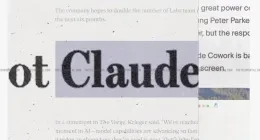Microsoft is today updating the gameplay experience for Xbox One and Windows 10 PC users with the release of a new feature called Game Chat Transcription. This feature enables you to convert your in-game conversations from speech-to-text and vice-versa in real time. It has currently been made available as a pilot test, with the first game to support this feature being Halo Wars 2.
This update has been provided via Microsoft’s Accessibility blog, meaning the primary aim of this transcription feature is to make the gameplay more intuitive and inclusive for the community. It has further expanded that Game Chat Transcription is accessible in two different ways. It either allows you to convert the voice communications of each player into text, which will also be shown in the chat window. Or it can also be used to make the system read aloud the text typed by other players during the game.
The addition of this feature will surely come in handy when you don’t want to be distracted by the game’s sounds and prefer to use the chat window instead. Here, the Game Chat Transcription feature will convert’s other players voice messages and you can stay in touch with them without saying a word yourself. Since all voice conversations are being transcribed in the chat box, this feature will simplify the process of catching trolls.
Being an accessibility feature, it isn’t activated by default. To enable game chat transcriptions, you’ll need to navigate to the ‘Ease of Access’ section in the settings window. There, you will have to individually activate speech-to-text and text-to-speech capabilities to make them available within the supported game. You even have the option to choose the voice, which reads out messages written in the chat window.
This feature is limited only to Halo Wars 2 for the time being, but Microsoft plans to extend this feature to more games in the coming months. This means that support for this feature isn’t baked into Xbox settings and will need to be added to each game individually. It will, thus, become a headache for game developers but the feature is definitely a great addition to the overall experience for gamers.
The Tech Portal is published by Blue Box Media Private Limited. Our investors have no influence over our reporting. Read our full Ownership and Funding Disclosure →