Google, at the I/O Developer Conference in May, had announced that the Android Play Store, alongwith its million of apps and games will soon be making its way to the Chrome OS ecosystem. Well, the wait is now finally over as the Play Store and its multitude of data and media content is now available on Chromebooks running the latest stable build.
After the announcement in May, a very first buggy version of the Google Play appeared on the Dev channel in June, followed by a stable Beta update in August. Come September, the Play Store has now been optimized to run smoothly on the stable channel.
Now, for those willing to convert their Chromebooks into a powerhouse by installing Android apps, will need to remember to switch to the stable channel(if they aren’t already on it) and update to version 53.0.2785.129.
Google, though, has released the update on the stable channel but it still remains to be a gradual rollout. The Android apps won’t be available to all users starting today, but will eventually make their way to your Chromebook very soon, reports Venturebeat. The tech giant is also limiting the launch in multiple ways.
Commenting on the release of Google Play on Chrome OS, a spokesperson says,
A beta release of the Play store is available to users now on the Acer R11 and Asus Flip (and coming soon to Pixel 2015) and can be enabled from the Settings page. The team is hard at work making the experience great for users before making the Play Store available by default on these Chromebooks
Yeah, you read it right! The Play Store, though available on the stable channel, still carries the beta tag with it. And as you’ve already read above, it is disabled by default and you’ll need to enable the same by making a visit to the Chrome settings page.

Once you’ve enabled it, you should start seeing the Google Play icon in the taskbar of your Chromebook. Click on it to open the store for the first time, and you’ll be guided through a set of terms and conditions, the Google login screen, and finally another pop-up with the actual Google Play terms of service. Accept and complete everything to experience the Play Store in its full glory.
You can now continue to enjoy your Clash of Clans game on a bigger and brighter screen! Enjoy!
The Tech Portal is published by Blue Box Media Private Limited. Our investors have no influence over our reporting. Read our full Ownership and Funding Disclosure →



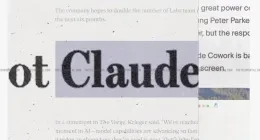



1 comment