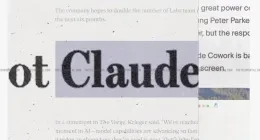Leaf Wearables, the wearable tech start-up manufacturing the SAFER series of women safety-centric wearables, has teamed up with online jewellery brand ZIVEG, to launch a new ZIVEG SAFER Smart Jewellery.
This new piece of jewellery is a smart wearable device, and could be called a more fashionable progression of Leaf’s SAFER device, a smart wearable launched by the company last month. ZIVEG SAFER comes in eight different designs.
This latest fashion progression though, is pretty much limited to fashion and shares almost exactly the same features, as the original SAFER wearable. In an emergency situation the device sends the wearer’s location to their loved ones on their devices. SAFER is also capable of sending out and receiving important notifications even while the user’s smartphone is at a distant location. The wearable device even comes with an app, through which the location of the wearer can be tracked by their friends and family. The app also allows the users to click selfies, if users need one in any case.
SAFER can be used to trigger alarm and send signals to pre-identified phone numbers in case of emergency. The device can be used as smart jewellery in the form of a necklace; and is available in three colors on LeafWearables ₹3500.
Chiraag Kapil, Co-founder of Leaf Wearables said,
Our partnership with ZIVEG is a step ahead to understand our consumer’s need. I think it was about time to step up our SAFER tech by a brand new collection of jewellery designs for our users with the introduction of ZIVEG SAFER Smart Jewellery.
It is a belief of both the companies that the next generation of integrated experiences is about ease and delight, where safety can simply be assumed. This is a bold step for Leaf moving forward towards the mission of a million safer families by 2017.
As for the overall build quality of this new ZIVEG SAFER wearable, the device is made of high-quality material and fabrics, that make the products durable and lightweight, said Kapil. In order to activate alerts on the device the user has to press the face of the device.
The Tech Portal is published by Blue Box Media Private Limited. Our investors have no influence over our reporting. Read our full Ownership and Funding Disclosure →