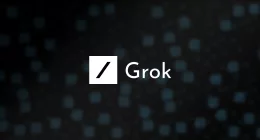vShare, quite rightly, deserves its spot as the most popular unofficial app store. Not only does it provide you with thousands of tweaked games, modified apps, tweaks, emulators, and more, but it is also free and doesn’t require you to jailbreak before using it.
vShare App Features:
Not only are you getting everything for free and without a jailbreak, because of the sheer number of apps and games, vShare offers you four distinct categories, making it easier and quicker for you to find what you want to download:
- App Store Apps – lots of official apps and games from the official store
- Exclusive Apps – unofficial content you won’t get from the official store – emulators, tweaks, streaming apps, screen recorders, and more
- Tweaked Apps – stock apps tweaked with new features.
- Modified Games – stock games unlocked and with new features and all in-app features for free
How to Download vShare:
This is where vShare tops many other third-party app stores – its diversity. Not only is vShare an iOS installer, but you can also install it on your Android device and on your desktop computer.
Method 1: iOS
- Open the Safari browser and go to the vShare download page
- Tap the download link and then tap on Install
- Your Settings app opens automatically; tap on Install Profile
- When asked, type in your passcode, and Safari will open again
- Tap Install
- Tap Install on the confirmation message, and Settings opens for the last time
- On the next set of pages, tap Install > Next > Done
- When vShare is installed, the app icon is on your home page
Fixing the Untrusted Developer Error:
This error is Apple’s way of telling you they don’t know the developer. It would help if you fixed this before you can use the app:
- Open Settings and tap on General
- Tap on Profiles & Device Management
- Tap the developer profile
- Tap the Trust option
- Close Settings – now you can use vShare without error
Method 2: Android
- First, open Settings > Security (or Privacy) and enable Unknown Sources
- Open your device browser and open the official vShare Android download page
- Tap on the .apk file to download it
- Go to your downloads location on your device and double-tap on the vShare file
- Wait while vShare install to your device and you see the app icon – you can open vShare and start using it as an app store.
Method 3: Mac or Windows PC
Choose one of these methods – the first uses your computer to install vShare on your device, and the second install it on your desktop
vShare Helper App:
- Open your desktop browser and go to the vShare download page
- Download vShare to your computer and extract the file contents
- Click the .exe file, and the Helper Wizard will open
- Choose the installation location and click the option for IPA File Auto Association
- Click on Install > Go and plug your device into your computer
- The app icon will appear on the Helper screen – click it and wait while vShare is installed on your device
Using an Android Emulator
- Using your browser, download the vShare APK file onto your computer
- Download BlueStacks or Nox Android emulator and sign in with your Google account (free to set up if you don’t have one)
- Type vShare into the search bar and tap the result
- When vShare is installed on your computer, you can access it via the icon on the emulator home page
How to use vShare
vShare is user friendly and easy to navigate:
- Open vShare and tap on one of the app categories
- Choose an app or game to download and tap on it
- Tap Install on the app page and follow any other installation instructions on your screen
- When the app is installed, the icon is on your device or emulator home screen
Alternative Apps
While vShare is one of the best installers, working on almost every iOS device, you might not like it. If you want to try something different, have a look at these two alternatives:
Panda Helper
Panda Helper is the best alternative to vShare, providing free access to thousands of modified apps, games, and more. You don’t need to jailbreak your device to use it, and it even works on Android too.
ACMarket
This is an alternative app store for Android devices, offering lots of tweaked and modified Android apps and games, not to mention emulators, streaming apps, and more. Updated regularly, it is a safe app to use.
If it’s unofficial content you are after, you can do no better than vShare. Now available to all iOS, Android, and desktop users, it’s completely free, and you don’t need a jailbreak, nor do you need to root your Android device.