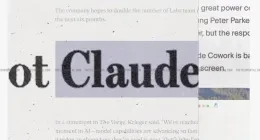In 2017, Twitter made the decision to double the character on tweets from 140 to 280 characters. Five years down the line, the popular micro-blogging site is looking to put the “micro” out of its name as it is testing a new way that would let users write and publish long-form content on its platform.
This is exactly what “Notes” is – a new feature in the works that will let users share “notes” that are as long as 2500 words. Twitter has been working on it for quite some time, and now, it will be made available to a select group of users in the US, UK, Canada, and Ghana as part of the initial testing phase. The company added that users in most countries can read Notes on and off Twitter.
If you are among those lucky few, then you will be able to create articles using rich formatting and uploaded media instead of compressing it into a small tweet or a series of tweets. You can then tweet and share the articles with fellow users upon publishing.
“Since the company’s earliest days, writers have depended on Twitter to share their work, get noticed, be read, create conversation – everything but the actual writing,” the company said as it announced the new feature.
The media mentioned above includes photos, GIFS, tweets, and videos, and the Notes will have their own links. This means that they can be tweeted, retweeted, sent in DM’s, liked, and bookmarked. Additionally, users can navigate to it from outside of the Twitter platform with the Notes links, and they need not have a Twitter account or be logged in to the platform to do so.
The Notes UI comes with all the elements of a blog post composer. This includes support for the inclusion of header images, insert images and links within the text, and a streamlined option to add in tweets.
The limit of the Note titles is 100 characters, while the body of the Note (which will contain the article itself) will have up to 2500 words. Once the Note has been published, it can be edited as well with an ‘Edited’ label added to the top of the Note.
To write a new Note, users who are part of the initial testing phase should go to a new “Write” tab and click on it. Once they have finished writing the Note, they can embed it onto their tweet. They will also have a new “Notes” tab in their profile that will contain their published work so that their followers can easily find their long-form content.
The Tech Portal is published by Blue Box Media Private Limited. Our investors have no influence over our reporting. Read our full Ownership and Funding Disclosure →