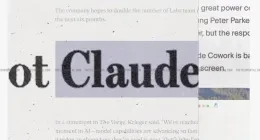Google Lens has always been a feature that is a fan favourite for smartphone users. The company has done its best to integrate it fully with its search engine on other devices as it expanded and added new capabilities to the five-year-old feature (including the new multi-search feature that lets you search using both text and images). Remember when Google announced that Google will be integrating the image recognition software with Chrome on desktop? Well, it has certainly kept its promise.
So far, if you have used Google Lens on an image on a website, the browser will show you the results in a new tab it opened. Now, Google’s work to better integrate its visual search tools into its browser has resulted in the browser showing results in a panel to the right of a webpage.
This means that you can easily search for and view the information in a photo on a web page without having to move between one tab and another, the next time you try to translate the text of an image or identify an object in the same. This may not seem like much, but it will certainly streamline your Lens experience and save some time as well.
Google said that this feature will roll out today to all Chrome users. If they wish to avail of this feature, they need to right-click on any image on a web page. This will result in a pre-existing menu popping up, which shows options such as saving or opening the image in a new tab.
Click on the new menu option “Search image with Google Lens” to open a new panel on the side of the web page. This panel will have a list of search results for you to view. You can now translate text in an image or identify objects in the same without having to leave the main tab.
The Tech Portal is published by Blue Box Media Private Limited. Our investors have no influence over our reporting. Read our full Ownership and Funding Disclosure →