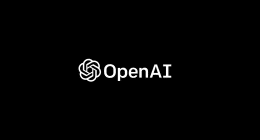There’s no denying that WordPress is the most popular CMS (content management system) on the interwebs, with nearly 50 percent market share. But, writers have always been wary of using the default content editor provided directly on the platform itself. This may finally be coming to an end soon, courtesy of WordPress.com for Google Docs “chrome extension“.
Being one of the daily users of this service, there is surely one thing most of you will agree with me on. The content editor is somewhat lacking on the feature front and does not allow you to collaborate with other editors on the story you’re writing. Sometimes, the same becomes even frustrating when an important draft is lost to a glitch. But, these issues could be a thing of the past if we decide to accept the new extension debuted by WordPress in our workflow.
After years of relentless requests, WordPress.com has finally answered. It has decided to provide writers with another tool for writing, reading and editing out content. This extension currently works only on Chrome and allows anything you write within Google Docs to be directly ported over to WordPress.com. And the best thing, it retains “most” of the formatting along with images, thus, you’re now saved from copy-and-paste hell.
Having problem using Google Docs online? You can also use Google Docs Offline easily
But, the one feature which highlights the use of this extension is the collaborative prowess of Google Docs. It is recognized as one of the most powerful online tool, which allows you to work together on a project. And now, this capability can be utilized for editing content you post on your website.
You can now collaborate with your editor on any story using Google Docs, a process which is quite tiresome to execute on WordPress. Due to non-availability of collaborative tools, you have to first complete the draft and then exit it for your editor to be able to take over and make final edits before hitting publish. But, you can now work on the same draft and send it over to WordPress. Yes, you cannot directly publish the content using this extension. You still have to navigate back to your dashboard to make the story go live.
Yes, you cannot directly publish the content using this extension. You still have to navigate back to your dashboard to publish the story and make it go live on the interwebs. Though this adds another step to your workflow, but it is still better than copy-pasting content to WordPress from a third-party editor.
This extension is now available to any website hosted on WordPress.com. It is also accessible to any independent website running WordPress and WordPress’ Jetpack plugin.
The Tech Portal is published by Blue Box Media Private Limited. Our investors have no influence over our reporting. Read our full Ownership and Funding Disclosure →