Mobile hotspots come in handy when you’re in a Wi-Fi free zone and need to connect another device to the internet. But, we’re all aware of the haggles of its initial setup and connection procedures. Google, however, now plans to eliminate the need for them with the addition of a new ‘Instant Tethering’ feature. It is rolling out as part of the Google Play Services 10.2 update.
The idea behind this feature is to the ease the process of switching on and connecting to a tethered connection. Instant Tethering allows the devices connected through a common Google account to be seamlessly linked with each other. It will be activated the moment your Pixel C or Nexus tablet loses connection to the existing Wi-Fi connection.
You’ll then see a pop-up on your device asking you to get back online via your smartphone’s internet connection. Then, you need to just tap the ‘Connect’ button to get back to work. No additional setup is required (except for a few initial steps) and the request for connection most likely goes over Bluetooth. In short, this feature will turn on the Wi-Fi hotspot to share your phone’s data with your secondary device. This development was initially reported by Android Police.
The Instant Tethering feature isn’t being rolled out to every Android user right away. And it might not even appear for you even when you’ve updated Google Play Services to the latest version. This is most likely a server-side component and might take some time to reach everyone.
It is, however, being suggested that the feature is first rolling out to Pixel and Nexus devices running Android Nougat 7.1.1. This means you’ll be able to use the said devices for the purpose of automatically starting a mobile hotspot. Additionally, Nexus 9 and Pixel C devices have been defined as clients which can easily turn on and connect to these hotspots. These will even be supported on Android 6.0 Marshmallow. There is currently also no word on device limitations as of yet.
These are, however, all speculations and Google might be testing the feature for a wider rollout. This a server-side implementation and could make it your device sooner than expected. You can check that your device has received Instant Tethering by going to the system settings and opening the Google menu. You should see the said feature listed there if it’s been activated for you. And if not, be patient, it will make it’s way to your device.
The Tech Portal is published by Blue Box Media Private Limited. Our investors have no influence over our reporting. Read our full Ownership and Funding Disclosure →




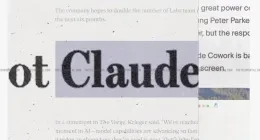



2 comments