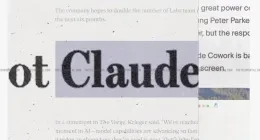Almost a month ago, Opera had announced a new power-saver mode for its browser on Windows and Mac OS X. The feature was then being rolled out only for the beta release channel. Today, however, the Norway-based company announced that the new mode will be available within the latest stable release of its browser.
The web browser seems to be getting rapid enhancements over the past few months. We saw native ad-blocking come to its desktop version and a free VPN service was released for the iOS client a month ago. The new power-saving mode will be integrated into the Windows and OS X browsers and will, alongside the built-in ad blocker, extend mobile PCs battery life by up to 50 percent over using Chrome.
According to Opera, the power-saving mode uses a variety of enhancements and optimizations in order to conserve almost half of the battery life of your system. These include reduced activity in background tabs, waking CPU less often due to more optimal scheduling of JavaScript timers and automatically pausing unused plug-ins. The frame-rate is also reduced to 30 frames per second and video playback is forced onto hardware-accelerated codecs.
The overall effect, according to the company’s testing is about 50 percent battery saving over Chrome on Windows 10. The company said that they tested Opera’s battery saver on a Lenovo X250, Core i7-5600U, 16GB RAM and a Dell XPS 13, 16GB RAM with Windows 10, 64-bit, high-performance power mode. While the results are great, you may still find a large deviation in the overall effect based on your system configuration. Also, it’s interesting that Opera did not compare its technology with that of Apple’s Safari. This could be because of the fact that Safari uses similar optimizations to reduce power consumption on the MacBooks.
The battery saver-icon will now appear next to the search and address field. You’ll be able see it when your laptop’s power cable is unplugged. Clicking it and flipping the switch will activate the battery saver. You will also be prompted to switch on the saver when your battery goes below 20 percent.
The Tech Portal is published by Blue Box Media Private Limited. Our investors have no influence over our reporting. Read our full Ownership and Funding Disclosure →