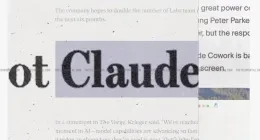Microsoft is currently testing Bing to show Google-like tweet cards in its search results. Google introduced a similar feature last year to display relevant tweets in its search results.
This is yet another try by Twitter to make the service more upfront and available to the public on the Bing homepage. The social network (now termed News platform) is under heavy fire from all, as the stock and identity of the platform suffers. Twitter CEO, Jack Dorsey is taking desperate measures to bring the company back on track and making it easier for public to adopt the platform.
You can also go ahead and try the new bing Tweets feature in your browser right now. You just need to make some subtle changes to the code in the developer console. And don’t worry, we’ll guide you step by step. This process has been discovered and tested by AllGTesting. It is supposed to currently work only on Chrome, Firefox and Internet Explorer. There is no update on whether these changes apply to OS X’s Safari, or Microsoft’s own default browser, Edge.
Follow the following steps based on the browser you’re using:
Chrome: Go to bing.com and open the developer tools by pressing Ctrl+Shift+I. Next, go to Console option and type in 09A74265B87C629633194B6AB944635B and press enter. Now refresh the page to see results. You can also install the ‘EditThisCookie’ extension on Chrome and edit the MUIDB and MUID cookies, by replacing the default value with the above mentioned value, and pressing ‘Submit Cookie Changes’. Again, hit refresh to see the change.
Firefox: Go to bing.com and open developer tools using Ctrl+Shift+I. Next go to the Console option and type in the code mentioned above and press enter. Now refresh the page to see results.
Internet Explorer: Go to bing.com and open the developer tools by pressing F12, type in the code mentioned above, hit enter and refresh the page to see the changes.
This seems to be a feature which is still being tested, but will now align Bing with Google in terms of features.
We did try all the methods, but none of them worked for us in any of the above mentioned browsers. If any of the following methods works for you(in any browser), please comment and let us know how you made it work.
The Tech Portal is published by Blue Box Media Private Limited. Our investors have no influence over our reporting. Read our full Ownership and Funding Disclosure →