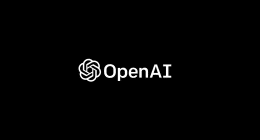Just yesterday, I had a decent long interaction with Tatsuki Tomati, COO at Vivaldi, the Chromium-based, power-user focused web browser which a team headed by ex-Opera CEO Jón S. von Tetzchner has developed. And while the interaction in itself was great, what was even more intriguing was how Vivaldi wants to address issues of a power-user and not go for that mass-popularity product, which is in stark contrast to most other products churning out these days.
I’ll be honest. Before talking to Tatsuki, I was pretty much certain to bug him with the fact, that Hey !, Why are you guys not marching towards developing a browser aimed at both power-users and the less-technical minds ? But then, during the course of our interaction, I realised, 
Vivaldi is minimalistic. Its design and interface is refreshing. And it is more about increased productivity and snappy performance than unnecessary add-ons, themes, colours, and what not. And that’s exactly what a power user needs, and that is exactly the core principle behind Vivaldi.
Vivaldi is focussed towards power users, users who want maximum productivity while working with their browser. Be it the quick command, speed dial or flexible tabbing, we’ve made Vivaldi for the large, core group of power-users, and not really for the masses.
says Tatsuki
And Vivaldi stays really true to its core, something which wasn’t really happening at Opera lately, as company’s direction headed towards products other than its core and most popular product, the web browser. And as has been mentioned by Jon previously too, this was primarily the reason behind one of Opera’s own founders leaving the company to re-focus on developing ‘a browser for friends’.
Tatsuki took me through Vivaldi in great detail, clearing my doubts about how Vivaldi will succeed, considering that we have a range of web browsers available, and quite a lot of them run on Chromium framework. And while I obviously can’t type in our entire hour-long conversation, let me brief you on a few of Vivaldi’s feature which Tatsuki stressed upon.
Quick Commands
This is that one special thing about Vivaldi which its developers have been talking the most about. Quick command is for all those keyboard-stricken power users like me, who just wish to spend their entire computer-driven life in front of the keyboard.
With Quick Commands, Vivaldi gives you the option to virtually forget your trackpad and access all of Vivaldi features via keyboard. And even though Chrome and other browsers offer similar functionality, Quick Command is way too different , and a hell lot more diversified than what others offer.
As Tatsuki mentioned,
We have developed Vivaldi, not keeping ease of use in mind, but rather focussing on power users. Quick Command is one such feature, letting you access everything on the web via keyboard.
You see, keyboard shortcuts on Chrome and the others are merely “shortcuts”, as in a set of selected methods given to users for their ‘ease-of-use’. In Vivaldi’s case though, Quick Commands lets you search through open tabs, bookmarks, history, settings and more with one single keyboard shortcut. Tatsuki tells me that the team aims to make the Quick Commands menu highly customizable, allowing you to create your own commands and run them instantly.
Customizable commands defined by user himself, it virtually translates into “I design my own browser”.
Customised Tabbed Browsing
Tabbed browsing is something we have become more accustomed to since Chrome’s launch. However, take my word for this, tabbed browsing in Vivaldi is an altogether different experience.
In Vivaldi, apart from obvious customisation of what opens in your tab, you can freely customise where to place your tabs, a feature which is not just useful to power users, but also the not-so technical minds. You can choose to drag it to the right, left or to the bottom of your browser, whichever suits your visibility the best.
In Vivaldi, a power user can literally tag the entire tabbed browser to any end of the screen. Also, these tabs adapt to the most prominent colour of a website, thus helping you differentiate between websites on the basis of their colors too.
says Tatsuki

Vivaldi also offers you a handy little feature called Page Tiling. If you’ve got a high-res display, and wish to compare two websites, you can simply stack them up side by side and have a look at both. This can be pretty handy while browsing through those numerous e-com websites to compare products.
Speed Dial
Yes, even the slightest mention of this feature is reminiscent of Opera Browser. But then, you have got to acknowledge the fact that Speed Dial in Opera is in fact unique and extremely handy for those who visit certain websites on a daily basis.
Vivaldi too has its own speed dial, and as soon as Tatsuki told me about this feature, I popped up with that obvious journalist’s question – “Your founder left Opera, and now you are practically borrowing a feature from the same browser. Isn’t that a conflict ?”, to which Tatsuki replies,
We are not really contradicting/conflicting with Opera here. We are not trying to do something different here, we are focused on power users like you and found that Speed Dial is pretty handy for such users. That’s why we got it in Vivaldi.
The web, built with the web
Since Vivaldi is more of a modern day browser, it ought to be responsive, snappy and in sync with current design trends. The team at Vivaldi kept in mind all of this, and designed the entire browser using web technologies. Vivaldi developers have used JavaScript and React to create the user interface with the help of Node.js and a long list of NPM modules.
Tatsuki tells me,
We wanted to built everything with web. We took a web v/s native comparison, and tried to find out ways for performance optimisation using web tech. We all put our minds and work and said, Hey ! Lets find a way to make web tech work. Vivaldi’s snappiness and user interface hence came out the way its is due to web technologies.
Current Traction
The team at Vivaldi hasn’t really marketed the browser much. But Vivaldi has still been able to gain significant traction, specially among power users. Though Tatsuki did not reveal exact numbers on downloads and usage, he did tell me that the browser, apart from gaining significant downloads in its home markets of Europe and Americas, has been downloaded quite a lot in Asia too.
In fact, Tatsuki tells me that while Russia obviously has a lot of downloads largely driven by Opera’s popularity there, India too features on Vivaldi’s list of top 10 countries with maximum downloads, indicating a wide-scale adoption of the browser across the globe.
Future integrations, beta launch and mobile version
Announced on January 27th, Vivaldi is currently in its 3rd technical preview. I quipped in Tatsuki with that ‘Beta Launch’ (and obviously Public launch) question a couple of times. He tells me that we may see a Vivaldi Beta in a couple of months, though a public release is still some distance.
As for possible future integrations, Tatsuki says that they wish make Vivaldi so complete in itself, that you as a user do not have to go to any third-party add-ons for additional functionality. Intergation of prominent social networks is also on cards among several other additions.
Currently, Vivaldi features a Notes feature, which lets you take down notes live while browsing any website. Again, Vivaldi’s focus towards power users shows. Secondly, Vivaldi has a built in mail client christened “M3“, which is though currently under-development, will let you browse through your mails along with your current website, in a beautiful Flat UI design.
As for a mobile version, that is pretty distant. I asked him as to why didn’t they go for a mobile version along with the desktop one, considering the mammothic smartphone adoption in Asian countries. Tatsuki replied,
Even though what you said is right, we found that a majority of power users still spend most of their time in front of notebooks and desktops. Thus, we focused on building a desktop version first. A mobile version is currently not in works.
Looking at the fact that Vivaldi is currently in technical preview, the browser works decent enough for me. There are a few lags and glitches here and there, but all in all, I am enjoying my experience with Vivaldi. The entire user interface and Quick Commands is what compels to switch from Chrome/Firefox to Vivaldi. However, I’d still wait for at least a beta, before fully integrating Vivaldi into my work. And I’m really excited to get my hands on the beta and use Vivaldi as my default browser.
If you are a developer though, and are interested in contributing to Vivaldi’s development, you can anytime report bugs on Vivaldi community right here.
The Tech Portal is published by Blue Box Media Private Limited. Our investors have no influence over our reporting. Read our full Ownership and Funding Disclosure →