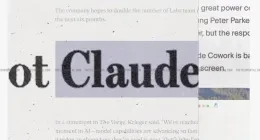Major upgrades were expected out of Google in its I/O conference keynote today regarding Chromecast, and the search giant has made sure not to leave you disappointed. Google has now added a host of new features to its tiny yet powerful media device, making sure that it also becomes a household name when it comes to entertainment.
Developers working on Chromecast can now leverage the power of Autoplay and Queueing, two much needed features announced by Google at its I/O conference today. These new features on Chromecast will now allow users to jump through content, and that too, belonging to multiple content providers.
With Queueing, developers can now add a powerful functionality to their content, by letting a second video buffer while the first one is still playing. This, for example, will be delightful when you are sitting on one of your season marathons and do not like even the slightest of pause in between different episodes. Through Queueing, Google will also offer certain queue controls in user hands, thus providing them complete control over the content they are viewing.
So far, some early examples of this API in action include NBA Game Time and Red Bull TV.
Apart from Autoplay and Queuing, one of the more intriguing feature, which Google added to its media powerhouse, os the ability to play multiplayer games. With such a feature, youc an now invite your friends and play Chromecast enabled games in multiplayer fashion. Games, however, will be required to be specially tweaked for Cast in order to take advantage of this feature. But then, looking at the massive popularity (over 1.5 Billion views) which Chromecast has already achieved, developers won’t mind tweaking their titles a bit in order to accommodate Cast.
Google has also released a set of powerful new APIs for Chromecast. Called the Remote Display APIs, these APIs, when integrated within a Cast application, do exactly what their names suggest. They let you duplicate a display, be it your smartphone or tablet, thus giving you a second screen using Chromecast. And, to the delight of every smartphone owner out there, Google has made these APIs available for noth iOS and Android.
Currently, only Autodesk Pixlr does this with an early version of the APIs. However, it really does start to suggest ways in which Cast might actually bring multi-display interface to mobile devices and apps.
The Tech Portal is published by Blue Box Media Private Limited. Our investors have no influence over our reporting. Read our full Ownership and Funding Disclosure →