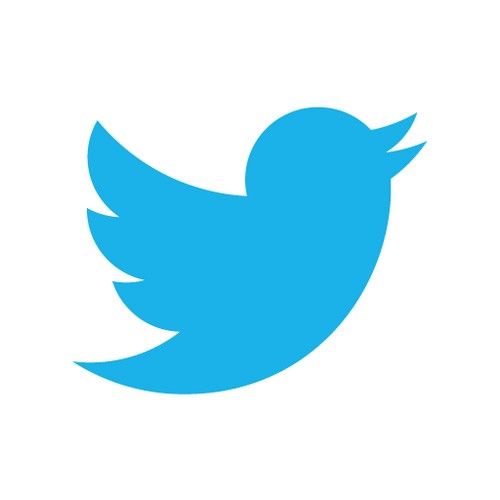The picture collages you see in your Instagram feed are creations of third-party apps- Frantic or PicStich a couple of examples. Now Layout, the aptly named standalone app Instagram rolled out today, will let you do just that- arrange pictures in a variety of grids and custom layouts. Although only iOS users can collage away, for now.
On opening the app, you are asked to choose pictures from your camera roll (as opposed to selecting a layout first, which can make arranging pictures tricky). If you’re not a border-around-the-picture fan, then you’ll like the seamless presentation the app gives to a collage- no borders.
The maximum number of pictures in a single collage is nine, with an option to replace them. There are options for mirrorring, resizing and rotating the images. As you select the your pictures, layouts start appearing at the top of the screen, arranging them for you. You can move them around the way you want it to turn out, of course.
Statistics say every one in five monthly active users use a collage third party app at least once. Instagram has tried to redefine how collages are usually made, by changing the order of the process steps with this app- which should significantly reduce the time it takes to come up with a complete collage. Moreover, it will also help Instagram to make users stay on its app for a longer time.
Another observation they made was most collages are usually of people. So, they came up with a ‘Faces’ tab- to filter you camera roll to show only those photos that have faces in them.
The collage can be saved locally, shared with Insta, Facebook among other social networks. The best part is there are no in-app purchases for better layouts or something.