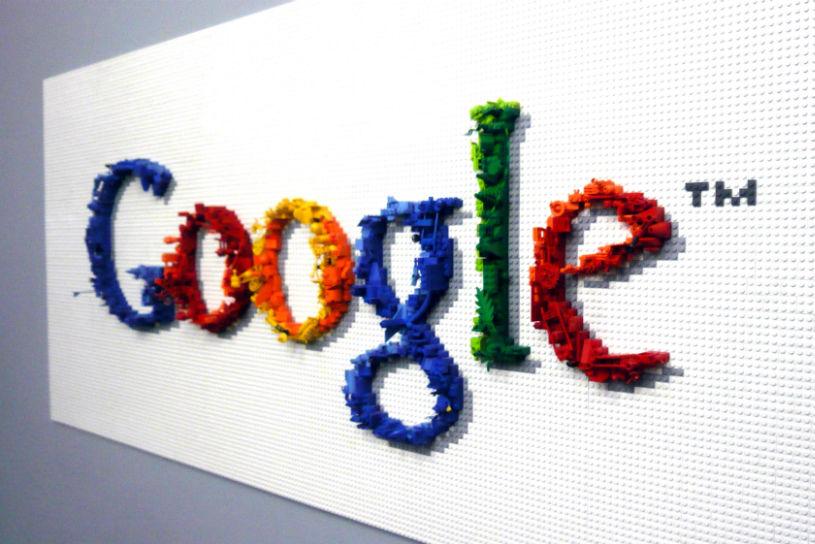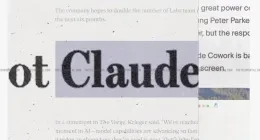Microsoft showed off the upcoming Windows 10 in its entirety at their customer preview this week. Apart from just a preview,the Windows 10 launch event quite rightly re-established the ‘Microsoft’ brand name. The next insider Windows 10 update gives out the evidence for that.
The new Windows 10 update was supposed to roll out next week but Microsoft decided to launch it today instead. The new update for the developers under the beta test program has almost everything that the Windows 10 has been boasting all along.
Cortana, the Windows phone assistant has been introduced in this update. This marks the point that Microsoft has been trying to make, that is to make your Windows phones and PCs work in sync with each other.
With Cortana, you can search for files with your voice command. Click on the microphone on the taskbar to start giving the voice commands. You can go through your settings, files, apps and even search the web via Cortana. Check the weather, get sports briefs and finance news from Bing via Cortana. Just say “Hey Cortana” to activate it without even clicking on the microphone on your taskbar.
The new build update also marks the return of our favorite old-timer, the Start menu, albeit in a refurbished format. What’s exciting is that you can change the size of the menu to make it full screen. Hence, switching the start menu from a PC like mode to a tablet mode is a breeze. Color customization for the menu bar is also available now. More customization options are promised in the future builds.
The Wireless audio and video connectivity has been alleviated. The pairing of devices to play audio and videos is easier than ever and the pairing happens right away so that you don’t need to leave the settings menu.
There is a Windows store Beta in the new build. The new store resides with the old store but with a different background color. The new store looks visually active so as to create a common interface between the phones and PCs. The app selection is limited but the new store looks sharp and it may not take a long time for well known apps to come to Windows.
The settings app has also been refurbished to make it more habitable for all the options. The efforts were made so that it doesn’t look cluttered. The app’s interface does look more user friendly and in line with Microsoft’s One-OS-for-all policy.
New photos and maps apps show the photos stored on the device and the ones uploaded on Onedrive. The cloud support for camera and PC photos comes with some editing options too.
The new Xbox app is also available along with this update. You can take a look at your Xbox live games now, keep your messages and activities with friends on your desktop. There were some issues regarding the Xbox live games earlier and have been promptly rectified with this update. However, users will have to wait for some more time to play their Xbox games on their PCs.
This build is being called the “January build” and it’s interesting to note that Microsoft has promised to release a new build every month. So far, folks at Microsoft are keeping their promise.
The new build has come up with some surprises (good ones). The interface is more user friendly and unified too. Microsoft is putting in a lot of efforts to make a Windows ecosystem that’s flexible and versatile at the same time. There are a lot of bug fixes too. All on all, it’s been a good week at the Microsoft camp as they continue with their efforts to bring back the older, more glorious Microsoft.
The Tech Portal is published by Blue Box Media Private Limited. Our investors have no influence over our reporting. Read our full Ownership and Funding Disclosure →