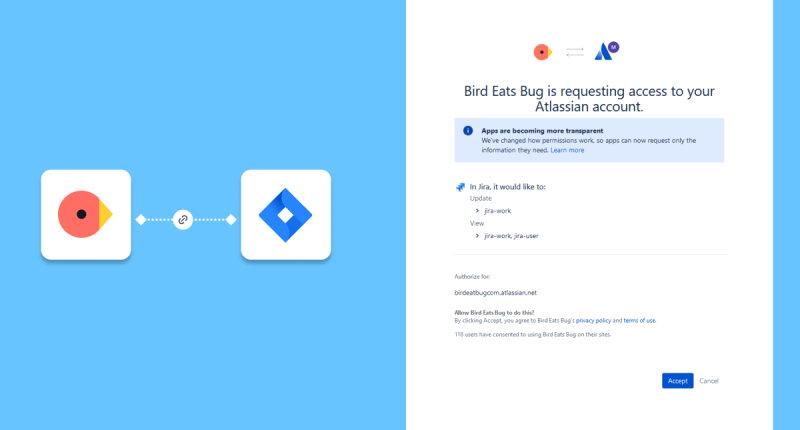If you’re involved in project management or software development, chances are you’re quite familiar with Jira, an issue-tracking product designed for bug tracking, issue tracking, and project management.
But let’s twist the narrative a bit. Imagine having to demystify software bugs for a client or showcasing a new feature to your team. Wouldn’t it be neat to zap the grey areas with a screen recording tool that plays nice with Jira?
It would, definitely!!
Jira is great on its own, but integrate a solid screen recording tool, and you’ve got the equivalent of a Swiss Army Knife; compact yet comprehensive.
In the world of customer support, IT, product, QA, development, or UX teams, a reliable screen recording tool that merges effortlessly with Jira is more than a mere convenience – it’s transformational. Interpret this as your permission slip to leap from mere imagining into exploring practical options.
Want to discover the best screen recording tool that integrates gracefully with Jira?
Well, you’re in the right place!!
What Essential Attributes Should a Great Screen Recording Tool Have
In the mosaic of diverse and potent tools, certain core attributes distinguish the best screen recording solutions.
Let’s unpack the features that make a screen recording tool truly indispensable.
1. Simplicity of Use
The tool should be intuitive and user-friendly, ensuring seamless navigation and operation, even for less tech-savvy users. This attribute allows users to concentrate more on the content, workflow, and collaboration, rather than wrestling with the complexity of the software itself.
2. Quality of Recordings
An excellent tool needs to offer options for high-resolution recordings. This implies capturing screen activities with crystal-clear clarity, leaving no room for confusion or misinterpretation. The screen recording aims to convey aspects challenging to express in words—quality plays a significant role in achieving this.
3. Annotation and Highlighting Features
A good screen recording tool should include features for annotation and emphasis. It should allow users to spotlight specific areas or aspects in the video.
These features make it easy to focus attention on glitches, bugs, or key points, simplifying the issue-understanding process for the team.
4. Sound Recording
Never overlook a tool’s sound recording capability. Tools equipped with an option to include audio aid users in explaining on-screen activity. This feature ensures more precise troubleshooting and adds an interactive communication layer beyond simple visual capture.
5. Easy Sharing Capability
Last, but not least, the tool should support simple sharing. Screen recordings are meant to be shared, so making it seamless to send these clips to others saves time and enhances collaboration. Direct integration with project management tools, like Jira, facilitates easy file distribution in the relevant threads or tickets.
A tool possessing these essential traits transforms from merely a screen recorder into a medium for enhanced collaboration, precise issue tracking, and effective project management. It becomes a valuable asset for any team wishing to leverage visual communication in today’s fast-paced digital world.
Why Bird Eats Bug is the best screen recording integration for Jira
So, you’re hunting for a top-notch screen recording tool for Jira, are you? Look no further than Bird Eats Bug. This isn’t just any run-of-the-mill screen recorder – think of it as a Swiss army knife for software development and project management teams.
One of Bird Eats Bug’s stand-out features is its seamless integration with Jira. The tool enables users to attach recordings to Jira tickets automatically. So whether you’re dealing with complicated bugs or explaining new features, all the relevant information gets tied up neatly inside a Jira ticket.
But that’s not all. Bird Eats Bug also comes fully equipped to automatically capture technical data during recordings. We’re talking about browser info, console logs, network logs – all that techy stuff that can sometimes be a headache to collate and analyze. Ditch the endless back-and-forths and, in just a few clicks, have all the necessary diagnostic data at your fingertips.
Still, what separates Bird Eats Bug from its peers is its attention to detail while maintaining simplicity. Screen recordings are easily shareable, with an intuitive UI that makes navigating through the tool as smooth as silk.
So, why should a Jira user go for Bird Eats Bug as their screen recording tool? It’s not just about recording what’s happening on your screen. It’s about efficiency, facilitation of communication, and above all, hassle-free troubleshooting. If you ask us, Bird Eats Bug isn’t just a good choice for Jira users, it’s a downright smart one.
Why Use a Screen Recording Tool that Works with Jira?
Imagine you’re a customer support representative dealing with a complex issue. Rather than trying to narrate steps through an email or text message, wouldn’t it be significantly easier to record your screen to show exactly what steps you took to resolve an issue?
This is just one of the many scenarios where a screen recording tool can be an invaluable asset for Jira users.
Other instances might include a software engineer aiming to replicate a bug, a QA specialist reviewing a new feature, or a UI/UX designer sharing a workflow.
In all these cases, a screen recording tool can encapsulate much more than written text can. They say a picture is worth a thousand words – and if that’s true, a video might just be priceless.
Now, consider not just any screen recording tool, but one that seamlessly integrates with Jira. This combination translates into simplified and streamlined workflows. No need to juggle between different tools or platforms.
You can record, share, discuss, resolve, all in one place.
Furthermore, a screen recording tool can help visualize problems, illustrate solutions, and facilitate communication within the team. This can save tons of time spent on lengthy email chains trying to describe situations and, instead, present them visually for clarity and convenience.
Essentially, a screen recording tool that works well with Jira can potentially take your collaboration and project management to the next level. It transcends the boundaries of remote work, maximizes the clarity of communication, and enables the team to remain on the same page, thereby improving the overall efficiency and productivity in the workflow.
Making the Most of Bird Eats Bug
So, you’ve made a savvy choice and decided that Bird Eats Bug is the screen recording tool that will best serve your Jira-integrated endeavors.
Let’s break down how you can make the most out of this neat tool, and send your project management efficiency soaring.
First, you’ll want to install the browser extension. Once you have the software up and running, log in and proceed to set up the Jira integration by entering your company’s Jira instance URL and providing the necessary permissions.
Aside from Jira, Bird Eats Bug also supports integration with several other project management tools, which may come in handy down the line.
Now, you’re ready to capture your first screen recording. Click on the Bird Eats Bug icon and select ‘Record Screen’. Use the tool’s flexible options to either choose a specific section of your screen or capture the entire display.
While recording, you can use Bird Eats Bug’s built-in features to highlight or annotate certain sections of your screen to pinpoint issues with sharp precision.
Once your screen capture is taken, it’s time for the meat and potatoes: issue creation. The tool enables you to effortlessly create an issue directly from your screen recording. It’s as easy as clicking ‘Create Issue’, adding the necessary details, and attaching your screen recording. This ease of integration is a blessing for the fast-paced, detail-critical world of project management.
Now for some pro tips.
As with any tool, smart usage can dramatically amplify your efficiency. Be succinct with your recordings, capturing only what’s crucial to convey the issue. More often than not, a concise, well-aimed screen recording is much more effective than a sprawling epic.
Also, make sure to use Bird Eats Bug’s annotation feature to highlight problem areas. This saves your team members from any guesswork and can dramatically increase your issue resolution times.
Remember, that screen recordings aren’t just for problem-solving. They’re also fantastic for project updates, brainstorming sessions, and the like.
Used judiciously, screen recordings can transform the way you communicate with your project management team in Jira.
So dive, spread your wings, and enjoy eating bugs with Bird Eats Bug. Efficiency and precise communication are just a few clicks away.
Conclusion
In the realm of project management and software development, finding a reliable and robust screen recording tool integrated seamlessly with Jira can be a total game-changer. It’s not just about recording and saving video files; a good screen recording tool allows you to simplify collaboration, streamline workflows, and enhance your project management capabilities – all without leaving your Jira workspace.
Bird Eats Bug, for instance, is a prime example of such an exact tool, but it’s important to remember there are other options too, and your decision should reflect your team’s specific needs and preferences.
When hunting for the perfect tool to plug into your Jira platform, ponder the core facets of your work processes and personal preferences. Carefully evaluate each option not only in terms of core functionalities but how it affects your workflow.
Remember, the right tool should be an extension of your efficiency, not a disruption.
Lastly, don’t rush your choice. Your preferred screen recording tool is an investment in your team’s productivity and your overall project management arsenal.
So take your time. Explore each option. And choose the tool that feels like it improves your work, rather than complicating it.
Whatever you opt for, maintain a focus on the objective: enhancing project management efficiency and fostering a collaborative environment geared towards growth. With the right screen recording tool in hand that integrates flawlessly with Jira, you’re well ahead in this game.