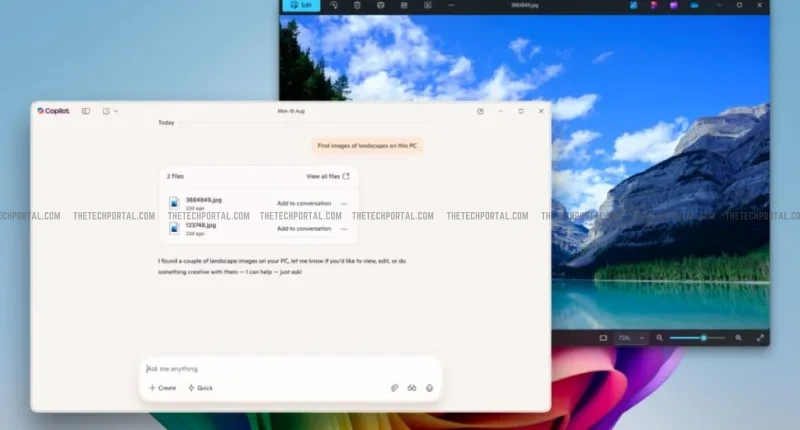Microsoft has started testing two new AI-powered features on Windows 11 for Copilot+ PCs through the Windows Insider Program. These features, which began rolling out on August 20, are semantic file search and a redesigned Copilot home experience. The update is being delivered via the Microsoft Store and is available with Copilot app version 1.25082.132.0 or later. Currently, the features are only available to users with Copilot+ devices because of the hardware requirements involved. Actually Copilot+ devices are designed with NPUs that can process more than 40 trillion operations per second, allowing them to run complex AI models locally without overloading the CPU or GPU.
The first major feature being introduced is semantic file search. This new tool allows users to locate files by describing them in natural (everyday) language instead of remembering exact names, dates, or file types. For example, a user could type ‘find the picture of the bridge at sunset’ or ‘look for the recipe document I saved last week’, and Copilot will search through indexed locations on the device to produce results.
According to the Redmond-headquartered company, this search works with both documents and images and highlights that it operates locally on the PC. The firm claims that files are not shared with Microsoft’s servers, and the system scans only the areas that the user has granted permission to access.
“You can adjust your permissions for what Copilot can access, retrieve, or read in Copilot Settings under Permission settings,” the Satya Nadella-led company said.
Meanwhile, the second feature is a redesigned Copilot home interface. When users open the Copilot app, they will now see a new homepage that displays recently used files, applications, and conversations. This interface makes it easier to pick up tasks where they were left off.
“Copilot shows you files you’ve recently opened on your device by referencing the standard Windows “Recent” folder. Like any application on Windows, Copilot can show those recent files used by apps like Word or Photos to help you quickly find your work. These are local files stored on your computer, and Copilot doesn’t scan your entire system or upload anything automatically,” the company noted.
Additionally, the new home interface offers a ‘Guided Help’ section. Selecting an app from this area triggers a live Vision session, where Copilot can view the user’s screen and provide step-by-step instructions on completing tasks. The update also allows users to directly upload a recent file or image into a Copilot chat, enabling the assistant to summarize content, analyse visuals, or offer contextual insights.
With these changes, the company is clearly positioning Copilot as more than a conversational assistant. And this latest development comes at a time when the firm is intensifying its efforts to embed AI across its productivity tools. It recently introduced a new Copilot function in Excel, which allows users to enter plain-language instructions directly into spreadsheet formulas. The AI then generates results like summaries, classifications, or tables based on the existing data.
The Tech Portal is published by Blue Box Media Private Limited. Our investors have no influence over our reporting. Read our full Ownership and Funding Disclosure →