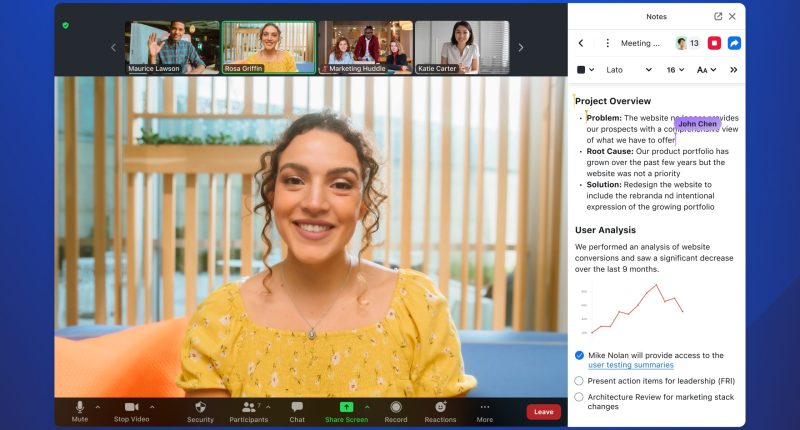Zoom is adding a new feature – aptly called Notes – that offers users the ability to create, share, and edit notes in real-time during video calls – something that may help Zoom’s evolution from a popular video chat platform into a more comprehensive office suite.
Much like the name suggests, Notes is designed to streamline collaboration by providing a centralized space for meeting participants to take notes and share information. This feature acknowledges the common challenge of having multiple resources and applications open during virtual meetings, which can be distracting and time-consuming.
With Zoom Notes, users can create, share, and edit text documents seamlessly within Zoom meetings itself. This real-time collaboration allows participants to contribute and edit content while the meeting is in progress, fostering a dynamic and productive environment. The notes need not be limited to text – Zoom notes that users can use add images and links to their Notes, and content is auto-saved at regular intervals. They can also customize the notes to their preferences by editing the font, styling, bullets, and colours.
The new section (interface) where users can take notes will be available during the call, and will appear where users usually see the chat box, allowing it to be shared to other participants during the course of the meeting. “We wanted to offer a clean user experience that allows users to create agendas and notes while staying within the Zoom platform instead of jumping to other content management tools,” said Darin Brown, head of productivity applications at Zoom. “With Notes, it’s seamless to create and share personal and collaborative notes in and out of meetings.”
Notes, Zoon notes, will be rolling out to users across the globe in the coming weeks, and will be made available to all users at no extra cost. Note creators can choose to share access during the meeting, or grant the permissions after the meeting, and can start a sharing session during the meeting to collaborate in real-time. If you are late in joining the meeting, and the Note creator has already shared in the meeting, then no need to worry, since you will be able to see the shared note at the top of the Notes tab in the Zoom client.
Zoom Notes isn’t limited to the confines of a live meeting, the company noted in its official announcement. Users can access their notes outside of meetings, enabling them to continue adding comments, making it a versatile tool for both preparation and follow-up. For instance, meeting organizers can set up an agenda or share contextual information before a meeting begins, ensuring that everyone is on the same page.
This tool, once it rolls out, will undoubtedly be a great benefit. By streamlining collaboration and allowing participants to contribute and edit content in real-time during meetings, Notes reduces the need for participants to switch between various applications, resulting in more focused and productive meetings. This aids in structured meeting preparation and ensures that all participants are well-prepared, enhancing meeting efficiency. Once the meeting has ended, the participants can continue discussions, add comments, and refine notes after meetings, ensuring that the conversation and work can evolve beyond the meeting itself.