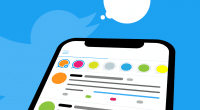The world of professional video and audio editing is about to experience a major shift as Apple announced the arrival of its industry-leading software, Final Cut Pro and Logic Pro, on iPad. For years, these software programs have been exclusive to Mac, leaving many professionals tethered to their desktops and having little choice but to invest in expensive Macs to access the software and for their editing needs.
Now, with the launch of these powerful editing tools on iPad, professionals can take their work with them on the go and continue editing anytime, anywhere. This move by Apple is set to revolutionize the professional editing industry and could have a major impact on the way video and audio content is created and distributed.
Both professional edition software – video for Final Cut Pro and audio for Logic Pro – will be arriving on iPad later this month via subscription models, Apple noted. They also come with all-new touch interfaces that take advantage of multi-touch on the iPad. Starting May 23, both the Final Cut Pro and Logic Pro for iPad will each be available on the App Store for $4.99 per month (or $49 per year), and Apple will offer a free trial of one month. This is far more pocket-friendly than buying the apps or investing in Macs – buying Logic Pro on a Mac costs $199.99 while buying Final Cut Pro costs $299.99. The Final Cut Pro requires an iPad with an M1 chip or newer, while Logic Pro requires an A12 Bionic iPad or newer.
“We’re excited to introduce Final Cut Pro and Logic Pro for iPad, allowing creators to unleash their creativity in new ways and in even more places,” Bob Borchers, Apple’s VP of Worldwide Product Marketing, said in a press release. “With a powerful set of intuitive tools designed for the portability, performance, and touch-first interface of iPad, Final Cut Pro and Logic Pro deliver the ultimate mobile studio.”
This move by Apple is expected to shake up the professional editing industry, as it could make the software more accessible to a wider range of professionals. This could lead to an increase in competition in the industry, as more professionals could now have access to these powerful editing tools. It also marks a shift from Apple’s former practice. For years, Apple provided iPad versions of iMovie and GarageBand. The tech titan depended on third-party app developers to provide specific needs that are expected by iPad users from video and audio editing software.
Coming to the apps themselves, we find that the Final Cut Pro leverages the Apple Pencil, multi-touch, and other tools (along with the new touch interface) to further smoothen the editing process and enable users to interact with content in new ways.
The new digital jog wheel aims to aid users in navigating the Magnetic Timeline, moving clips, and making frame-accurate edits. Live drawing, on the other hand, lets them draw and write directly on top of video content with the Apple Pencil and comes with support for Apple Pencil hover to skim and preview footage. The Scene Removal Mask can quickly remove or replace backgrounds without using a green screen, while the Auto Crop feature is useful for adjusting footage for vertical, square, and other aspect ratios. Voice Isolation can be utilized to remove background noise easily.
Users can also import media from Files or Photos, and even projects created in iMovie, and save them directly inside a Final Cut Pro project. They can also export Final Cut Pro projects made on iPad to the Mac at their discretion. The iPad’s processing power and the Pencil stylus’s precision make it an ideal device for editing videos and audio.
Speaking of the Logic Pro for the iPad, Apple claims that it “combines the power of Logic Pro with the portability of iPad to unlock an all-in-one professional music creation app.” It boasts of several multi-touch gestures that enable the playing of software instruments and navigating projects, while the Apple Pencil lets them make precise edits. Users can capture audio directly in the app via the iPad’s built-in microphones.
The latest update to Logic Pro also includes a new sound browser designed to help music creators find the perfect sound with ease. The new sound browser employs dynamic filtering to display all available instrument patches, audio patches, plug-in presets, samples, and loops in one location. Users can tap on any sound to audition it before loading it into a project, streamlining the creative process and saving time. Beat Breaker, a new time and pitch-morphing plug-in, lets creators swipe and pinch to reshape and shuffling sounds. Both apps can be paired with a Magic Keyboard or Smart Keyboard Folio to use keyboard commands.