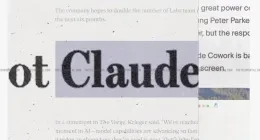Almost a week after the Windows 10 Anniversary update launch, Microsoft is back at releasing builds for developers. And the most anticipated of them all, the test build code-named ‘Redstone 2’, is finally out. However, as has already been informed, there aren’t any noticeable changes.
But more than the updates, what’s important here, is the fact that developer builds have finally started rolling out again. Microsoft has drastically improved its release cycles ever since it announced Windows 10 long back. And the roll out of this build — numbered 14901 — just a week after the anniversary update release, is a fine example of that proactiveness.
Dona Sarkar, who penned this recent announcement blog post, says,
We’re now ready to start releasing new builds from our Development Branch again. Today we are releasing Windows 10 Insider Preview Build 14901 for PC to Windows Insiders in the Fast ring.
Also, now that the Windows 10 Anniversary Update (Build 14393) has been released to its customers, that update has replaced the Windows 10 November Update (Build 10586) in the Current Branch.
Sarkar says, that as has been the case with Microsoft’s initial builds of its previous release cycles, OneCore –the shared “heart” of Windows across PC, tablet, phone, IoT, Hololens and Xbox — is the focus here. The company is focusing on making some structural improvements to OneCore. It is also doing some code refactoring and other engineering work to make sure OneCore is optimally structured for teams to start checking in new features and improvements in a few months.
So are there any updates in this build ? Virtually none. There’s just once change which Microsoft has highlighted, its efforts to improve ‘Product Education’.
Microsoft is testing out new notifications within File Explorer. They’re designed to help customers by providing quick, easy information about things they can do or new features they can try to have a better experience with Windows 10. If you want to opt out of these notifications, you can do so by unchecking ‘Show sync provider notifications’ from the Options menu in the File Explorer View tab.
As for known issues, here’s the list (take as-it-is from the blog post) :
- Support for kernel debugging over 1394 has been removed, but will be available in an upcoming kit release. A work-around will be posted to the Debugging Tools for Windows Blog shortly.
- Adobe Acrobat Reader crashes when you try to launch it.
That’s it. So happy fiddling. Also, if you happen to be an insider, do let us know any noticeable changes you’ve seen, in the comments section below.
The Tech Portal is published by Blue Box Media Private Limited. Our investors have no influence over our reporting. Read our full Ownership and Funding Disclosure →