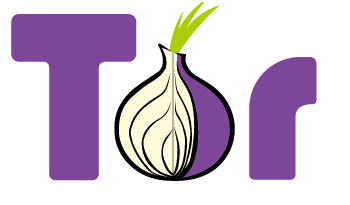Microsoft announced via a blog post that it has started rolling out a large set of new features and services for the Office suite for its Apple users. These new improvements come as part of the productivity suite’s monthly update. The updates include the launch of the Office Insider program for Mac, new inking tools for iPad and iPad Pro, 3D Touch support and new PowerPoint features to iOS.
Let’s begin with the iOS.
The Redmond giant has finally added 3D Touch support for the Office suite (Word, PowerPoint, and Excel) on the iPhone 6S and the iPhone 6S Plus. You will now be able to access shortcuts from the app icon on the Home screen if you deep press, or ‘pop’ as Apple calls it, with the latest iPhones. These shortcuts give you access to your recent files and also enable you to create quick documents, presentations or spreadsheets, on the go.
The company also fulfilled its promise of bringing in full support for the Apple Pencil on the iPad Pro. You get complete integrated control using the new Apple tool. And not just this, you can use any other touch input method on other iPads. This will allow you to annotate on existing or created files using the Office suite. Microsoft has added a new ‘Draw’ tab in its options ribbon which will help you do just that. Here are the services this new ‘inking’ feature provides:
- Draw tab—to make inking tools as easy to find as possible, beginning today we’re adding a new Draw tab at the top, in the Office ribbon.
- Instant inking—we have evolved our apps to sense the approach of an active pen so that you can start to ink instantly, without needing to select a feature or control.
- Ink to shape—you can easily transform hand-drawn shapes to perfect looking shapes for simple creation of highly customizable diagrams and process flows. Sketch two quick circles for an easy Venn diagram or draw a process flow of squares and arrows in just a matter of moments.
The iOS version of Office will now take advantage of iOS 9’s new Spotlight search feature. This will let you pull down or swipe to the left of your home screen and search for files saved in Office. Also, the whole suite will now utilize cloud service for handling fo it nts and other resources instead of using local storage.
The company has also launched the ability to apply the morph transition to multiple objects on PowerPoint for the iOS devices. This feature enables you to create beautiful presentations very easily.
Now for Mac.
Another promise Microsoft had made months earlier was that they would soon provide Office Insider access to Mac users and sure enough, from today on, if you are a Mac user, you can opt in to the Insider program and get early access to the latest Office innovations. Here’ what the software giant had to say about this:
Now, Mac users can also get early access to Office innovations. It’s simple to get started. Just opt-in to the Office Insider build from the Microsoft Auto Update (MAU) tool on your Mac. To learn more about Office Insider and how to get started on your Mac, go to Office.com/insider.
Microsoft also announced that it is bringing in real-time collaboration improvements for the Office suite. Last year, the company brought real-time co-authoring to Word 2016 on Windows desktop that allowed you to see what others are typing. This feature has now been extended to PowerPoint. This will be available on Office 2016 and will allow you to see who else is editing the presentation and where.
The Tech Portal is published by Blue Box Media Private Limited. Our investors have no influence over our reporting. Read our full Ownership and Funding Disclosure →