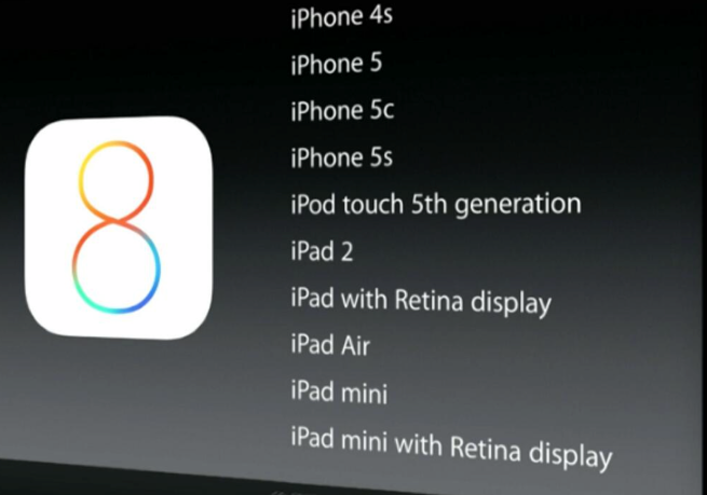Apple has just seeded out the Public Beta of iOS 8.3, along with a major update to its Beta Software Program website. While the new beta is out and can be downloaded by signing up here, the website has now been shred of from all of the specificity it earlier associated with OS X.
While Apple had earlier announced a Public Beta program for its desktop software, which came along with the new Photos App, a similar Public Beta program for iOS was on the cards. 9to5 Mac’s Benjamin Mayo had earlier spotted the change in Apple Beta Program website, thus hinting towards the launch of a public beta for iOS 8.
You can now see Apple offering troubleshooting tips for iOS on the Beta Program website. The name too has been changed to “Beta Software Program”, getting rid of the OS X in between.
However, another interesting part is the installation procedure involved in installing the iOS Public Beta. If you sign up and start the program, you would first be asked to back up all of your data to iTunes, post which you are instructed to download a profile from Apple Seed Program. This is a rather user-friendly move, considering the buggy nature of previous iOS 8 releases, for which Apple was lashed out with immense criticism.
Apple’s website now includes tips with iOS troubleshooting for people who run the beta. For example, Apple says in its FAQ, as to how to restore the iPhone, iPad or iPod touch running a beta OS back to a shipping version of iOS:
Apple’s Public Beta program is an attempt at ending a rough and buggy run for iOS 8 in the recent past, which prompted the Cupertino giant to go for Public Beta releases before a full-rollout.