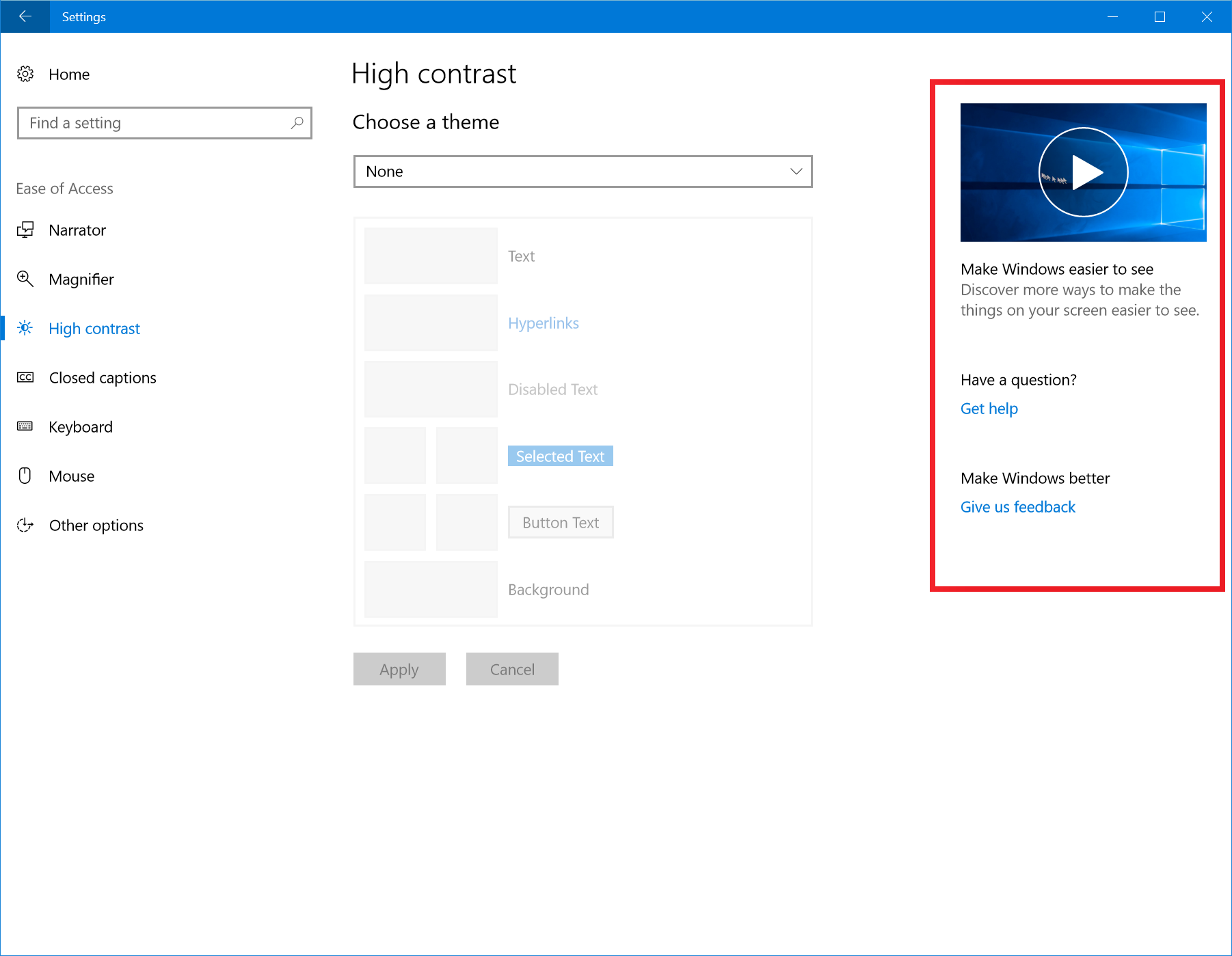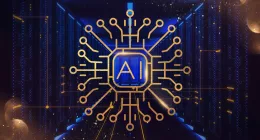Windows 10 Fall Creators Update, a rather unimpressive name for the next major update, is scheduled to arrive in September later this year. In preparation of the same, Microsoft has already started rolling out preview builds for Insiders users and has today released yet another build for PCs. It is now following a weekly cycle to steadily debut new features and collect user data. The said update brings along improvements to the My People option, Xbox game settings, and Cortana.
Microsoft first debuted the ‘My People’ section back in October last year when it talked about the features coming to Windows 10 with the Creators Update. The same was, however, delayed at the time and is now making an appearance in the next update — it has already been added to Windows 10 in a previous preview build. Today’s Insider build just brings along a cohort of add-on features to the My People section, which is still under construction.
Now, you will easily be able to know when a pinned contact has sent you an emoji as animated forms of the same will appear on the desktop to intimate you of the message. You can turn off the feature by right-clicking on the taskbar and make use of notification badges, which will display the number of unseen messages from each pinned contact. Windows 10 is also simplifying file sharing by providing you a simple drag-and-drop option to send them directly to some recommended contacts.
Xbox gamers on Windows 10 have provided Microsoft with some much-needed feedback and Redmond has debuted improvements in the game settings menu. You will now have the option to broadcast only your game’s audio directly to Beam (a Twitch-competitor acquired by Microsoft last year).
You can simply navigate to Settings > Gaming > Broadcasting and choose the “per-app audio” to eliminate audio for your entire PC and focus just on the game. The Audio settings of the Game Bar have been renamed to Game DVR, all options of the general settings menu have been moved to this new setting page. A ‘Game Monitor’ page has also been added to the settings and will host additional functionality that’ll be added in future updates.
Additionally, this Windows 10 preview build also includes several other handy improvements to the settings page itself. The About section now comes integrated with System Health details. This section pulls info from Windows Defender Security Center to provide you with a summary of your system’s current status. The settings menu is also being flooded with Tips, trick and demo video that will enable users to get acquainted with what they’re looking at and the features the said screen has to offer.
Earlier this week, Microsoft expanded on its Graph capabilities and announced that Cortana will now be available across all your devices — be it a Windows PC/mobile, Android or even an iOS device. With regards to the same, it is simplifying the cross-device incoming call notifications delivered via Cortana. Once you have the latest update (this one) and Cortana synced between devices then call notification will surface on Fast Ring Insider PCs. You can decline to reply back to the caller instantly.
For those aloof, Microsoft has moved on from the ideology of adding new features, picking the next number in line, and releasing its Windows OS to the masses. Instead, it released Windows 10-as-a-service (WaaS) back in 2015, it is now making improvements to the platform and releasing the same through over-the-air (OTA) updates. It has diverted its focus and energy on bringing revenue from its Azure, cloud, productivity platforms instead of just licensing Windows operating system.