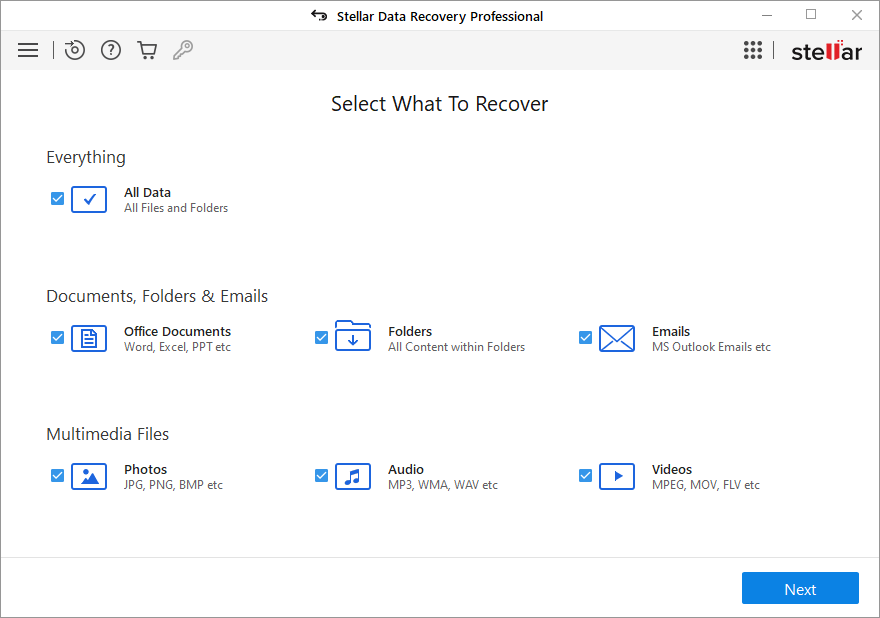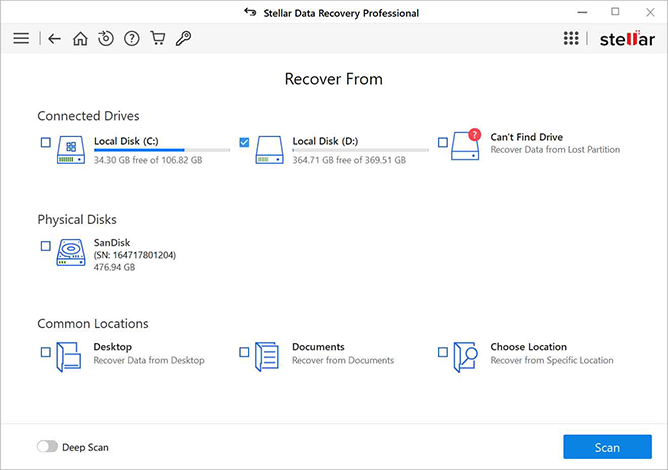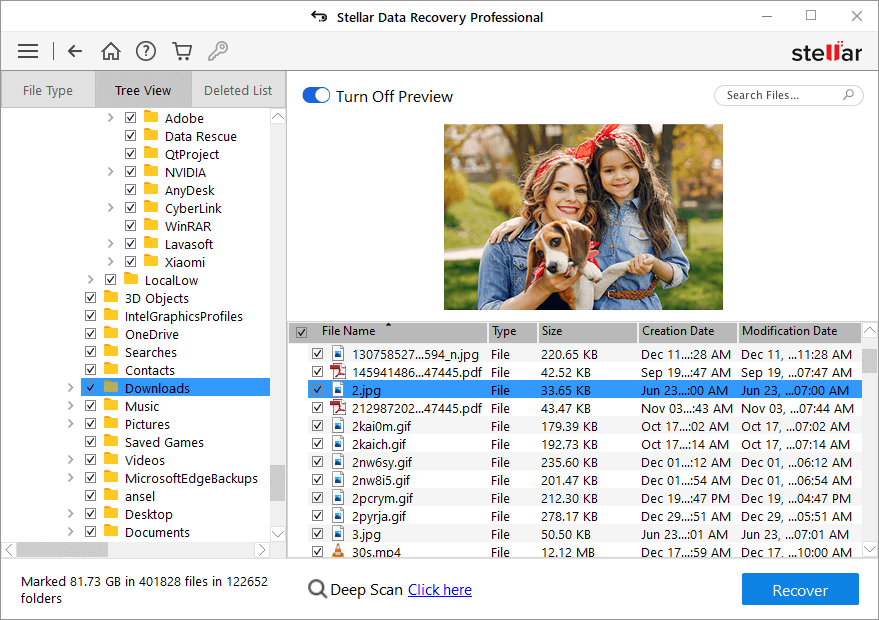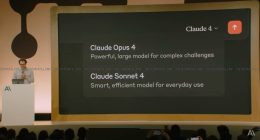Wherever you work or whatever is your interest, you will almost come across how data is changing the world. Generally, data is another word for information. This information could be a part of the study helping to cure a disease, boost a company’s revenue, or build more efficient systems.
A gigabyte contains a plethora of information. What if you lose this data? It sounds like a nightmare… right? Data loss is actually an error condition in the information systems in which information is destroyed by failures or neglect in storage, transmission or processing.
The data can be lost through a virus attack, files are formatted, damages of hard disk or through RAW Partition recovery etc. There can be many ways through which data can be lost. Sometimes you delete the files thinking that they are of no use but after some time you realize that you need that deleted file. Now the technology is advanced enough if you lose your data from any device then Stellar Data Recovery, which is a professional data recovery software, is to your rescue.
Some of the salient features of the software include:
- Recovers Data from All Storage Media
- Recovers data from internal & external hard drive and SSD.
- Recovery available for USB drives, SD cards, 4K media drives & more
- Supports recovery from CD/DVD, HD DVD and Blu-Ray discs
- Recovers data from NTFS, exFAT, and FAT formatted drives.
Steps to recover Data using Stellar Data Recovery
Step 1: Upon purchasing and downloading the software from the link that we have provided, you need to first install it on your Windows machine. In most cases, it is an easy, step-by-step installation as per the guide that is provided on-screen.
Step 2: Upon installing, you will first the see the screen (as shown below) for selecting the types of data that you wish to recover. You can either select ‘All Data’ that will do a comprehensive recovery of the complete data that has vanished, or select either ‘Documents, Files and Folders’ or ‘Multimedia files’. In both cases, you can also selectively specify which file types you want to restore, which makes Stellar Data Recovery even better than other solutions.
Step 3: You can then select the location from where you wish to recover the lost data. It can either be the existing drives in the computer or external physical drives that are attached, such as a hard disk or a pen drive. If you are unsure of where to recover data from, you can simply select one of the options from the ‘Common Locations’ section, which makes it easy to locate and recover commonly lost data.
Step 4: Once you have selected the file types and the location from Step 2 and Step 3, you can then let the software scan for lost data. Upon scanning, a comprehensive list of files would appear in front of you. You can then chose individual files from the same and select exactly which files to recover. You can also do a select all or have multiple selections, depending on your choice.
Advantages of using Stellar Data Recovery
A major advantage that you get with Stellar Data recovery, is the ability to recover data from even encrypted drives. You can recover lost and deleted data from “BitLocker” encrypted hard drives, SSD, or external storage media drives. You can also recover data from a BitLocker encrypted disk image file and choose to run a ‘Quick’ or ‘Deep’ scan to recover lost data. The user must enter the BitLocker recovery key for data recovery from encrypted drives.
Additionally, this easy-to-use yet powerful data recovery software allows you to create a bootable recovery drive as well. You can use this bootable drive to recover data from Windows systems that fail to boot or crash for reasons like BSoD errors, boot sector corruption, hard drive failure, corrupted system files, drive file-system damage, virus infection, and more.
Stellar’s Data Recovery software for Windows also gives you the power to restore lost email files, a feature that is difficult to find in competing products. The software can recover lost or deleted email data files, such as Microsoft Outlook (PST), Outlook Express (DBX), Exchange Server (EDB), and various other file formats. Simply choose ‘Emails’ under ‘Documents, Folders & Emails’ in the ‘Select What to Recover’ screen, then scan your hard drive. The software will display all the recoverable lost or deleted email files.
All in all, Stellar Data Recovery is your goto platform for effectively recovering your lost data on Windows, be it due to system crash, accidental formatting or any other reasons.