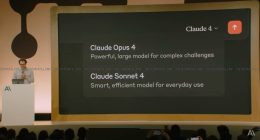The internet is a treasure trove of information and opportunities, but it’s also a space where privacy concerns loom large. One such concern is the browser fingerprint – a unique profile created by the concatenation of various details your web browser shares online. Many users turn to extensions in an attempt to mask their digital identity, but these can be cumbersome and sometimes counterproductive. What if there was a straightforward way to reduce your browser fingerprint without using extensions? Good news, because a company like Incogniton has your back with practical insights on maintaining online privacy.
Understanding browser fingerprinting
Before diving into the trick, it’s crucial to understand what a browser fingerprint is. Imagine every time you visit a website; your browser reveals information such as your operating system, screen resolution, language preferences, and even font choices. This data may seem trivial, but when combined, they form a unique ‘fingerprint’ that trackers can use to identify and follow you around the web. This tracking happens silently, often without your knowledge or consent, and it’s what ad companies, and data brokers use to build profiles for targeted advertising or other, less transparent, purposes. Fortunately, not all hope is lost. Internet users are continually looking for ways to reclaim their online privacy, and one of the most effective methods doesn’t involve any downloads or installations. The key lies in uniformity – blending in with the crowd. By just adjusting a few settings in your browser, you can step away from the spotlight and move towards a more private online experience.
Blend in to stand out less
So how do you achieve this digital blending? The trick is to make your browser appear as generic as possible. One approach is to use the most common user configuration – think of the ubiquitous combination of the Chrome browser on a Windows operating system. Although it might sound counterintuitive, the more your browser setup looks like everyone else’s, the less identifiable you become. You can achieve this by disabling or not installing additional extensions that alter your browser behavior or appearance, as these can make your digital fingerprint more distinctive. Another action that can help is clearing your cookies regularly or using your browser’s private mode, which limits the creation of a consistent fingerprint. Also, consider turning off web features that you don’t frequently use, like JavaScript or third-party cookies, as these can provide even more data points for fingerprinting.
These measures, while simple, can significantly reduce the uniqueness of your browser’s profile without the need for browser extensions that claim to protect your privacy but may actually make you more trackable. By taking control of your browser’s settings and being mindful of your online behaviors, you can achieve a level of privacy that bolsters your defenses against tracking. Remember, while no single method can make you invisible online, combining several sensible strategies can considerably decrease your visibility to prying eyes. Embrace the art of blending in, and enjoy a less fingerprinted browsing journey.