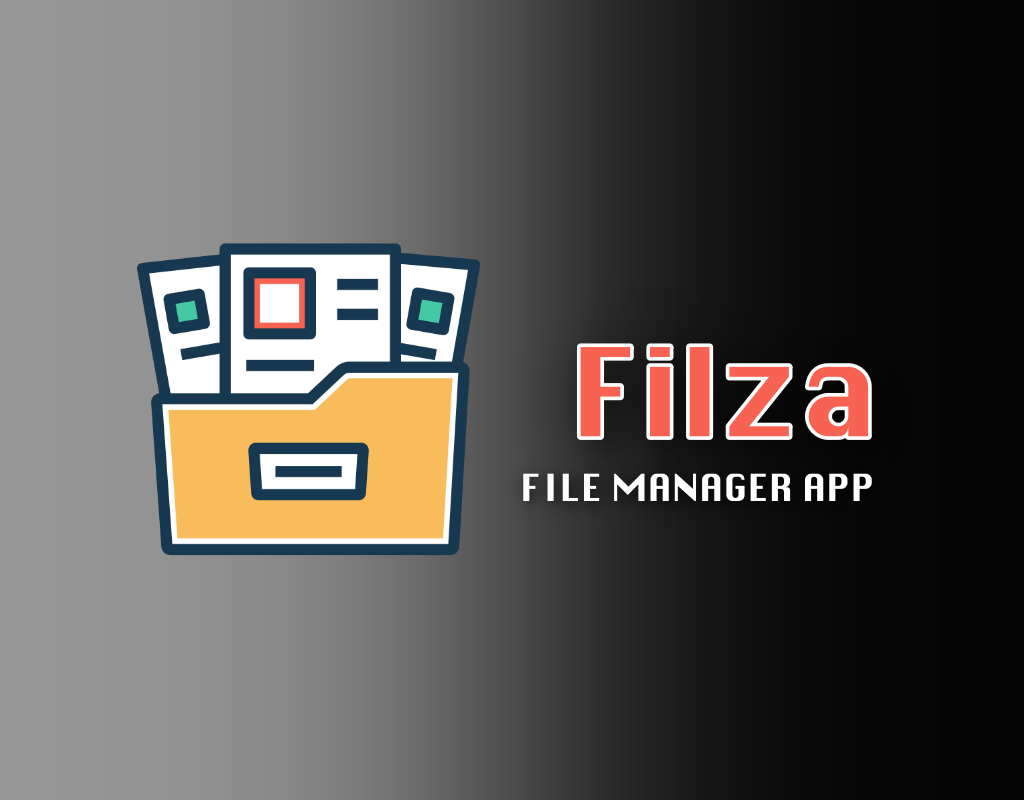One of the main reasons why many iOS users installed jailbreaks on their devices was to get an app that would allow them proper file management facilities. Apple allows very limited access to the iOS file system, but Cydia provided us with an app called iFile. Now that Cydia is a non-starter for many users, another app has become available. It’s called Filza, and it works perfectly well without a jailbreak.
What is Filza?
Filza is a fully featured file manager app, offering comprehensive access to the iOS file system and the tools needed to manage it. This kind of access is already available on the Mac and on Windows systems but, for some reason, Apple doesn’t want iOS users to have it on their devices. It offers features that help with all aspects of file management, and some of the top ones are:
- Ability to see all file types
- Ability to copy, move, delete and rename files
- Ability to download all kinds of files
- Compress/decompress zipped file formats
- Transfer files to other devices running Filza, using Wi-Fi or Bluetooth
- Built-in MP3 player
- Move files easily to your iPod library
- Easily download .dmg and Debian files
- Support for several languages
- Delete pre-installed apps and IPA apps easily
- Reliable and secure
- Free
- No need to jailbreak
- Support for all devices on iOS 8 or higher
Why Are File Managers So Useful?
File manager apps like Filza offer features that Apple doesn’t, including:
- Modifying and Tweaking – You can modify some of the user interface components, such as the icons, fonts, and so on, without needing to install tweaks.
- App Downgrades – Downgrade to earlier versions of apps, very useful when an update doesn’t work properly, or your device is too old or has insufficient space to run the new version. You might even find the features are better on older versions and prefer to go back than stick with a new app version
- Tweak Installation – You can easily install tweak files (Debian) just like you can with Cydia but without needing to jailbreak first. This is also useful for when you want a legacy package that can’t be found on any of the repositories in Cydia. This only works on iOS 11 or lower at the moment, but support is expected for iOS 12 in a future update.
How to Install Filza:
Installing Filza isn’t difficult but, given that Apple doesn’t provide these features, they won’t support an app that does. There are a couple of methods that you can use though, and both are easy:
Method 1: TutuApp Installer
TutuApp is one of the top Cydia alternatives. Open it, and you will find more than 2000 modified games, tweaked apps, Cydia tweaks, paid apps for free, and more. It has proven itself popular as a way of installing apps like Filza:
- Open the TutuApp VIP Download page on your iPhone or iPad using Safari browser
- Follow the instructions to download TutuApp onto your device
- Now tap on the app icon to open it
- Type Filza into the search bar and tap the result
- When the app page opens, tap on Install
- And wait; it can take a few minutes to install but, when it’s done, the app icon is on your home screen
Method 2: IPA File Download
This method will only install Filza on your device, and you won’t get the choice of other apps and games that you get from TutuApp. It uses your computer for sideloading the app with Cydia Impactor, and you will need your Apple ID:
- Fire up your computer and open your browser
- Go to the official Cydia Impactor website and download the tool to your desktop
- Now download the Filza IPA file, extract it and save it on your desktop
- Connect your iPad or iPhone and open Cydia Impactor – it should detect your device
- When it has, drag the IPA file over and drop it into the open window
- Now you need to type in your Apple details and tap OK on the Expired Certificates warning (if it appears)
- Now leave things be while Filza is sideloaded onto your device and you see it on your home screen.
Fixing Untrusted Developer Error:
Before you can use TutuApp or Filza, you need to tell Apple that the developers are trusted. To do this:
- Go into General in your Settings app
- Go to Profiles & Device Management
- Find the app developer name (it would have been on the error message) and tap it
- Tap the blue Trust button and close down Settings
- Now you can use either app.
The official app store is full of so-called file manager apps, but none of them offer any more than Apple does. Fila is the best of the best, offering you a fantastic range of features and tools, letting you manage your file system the way you should be able to. Outside of Cydia, it has no rivals, so download it today and manage things the way they should be.