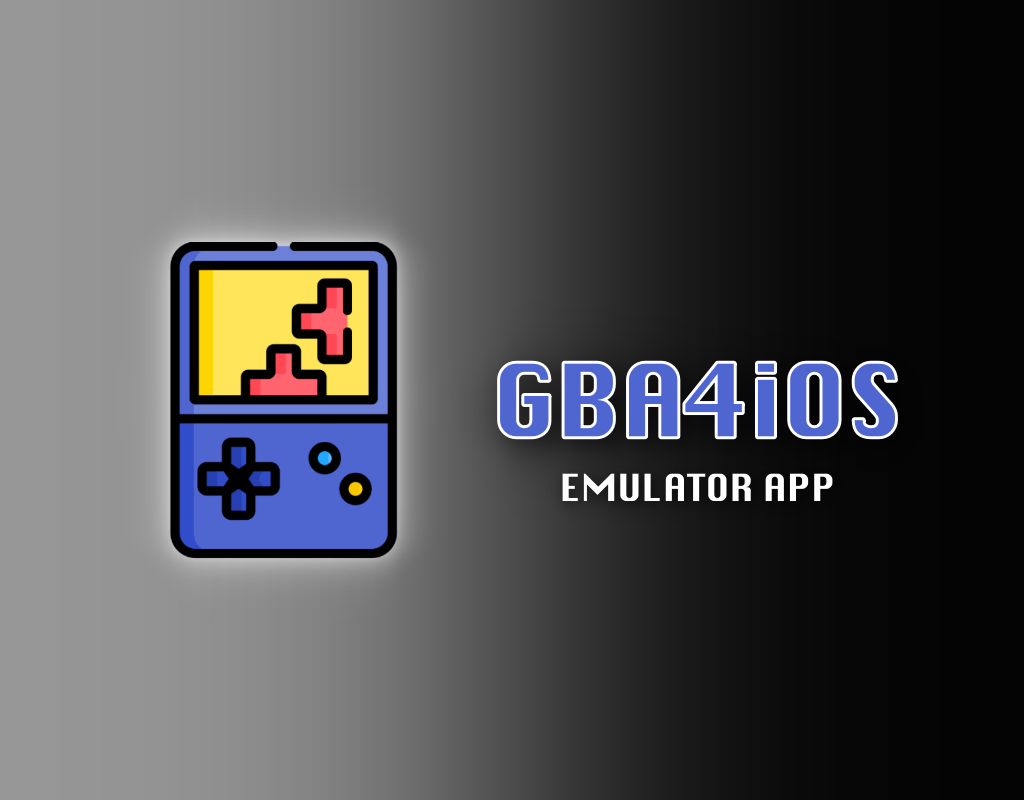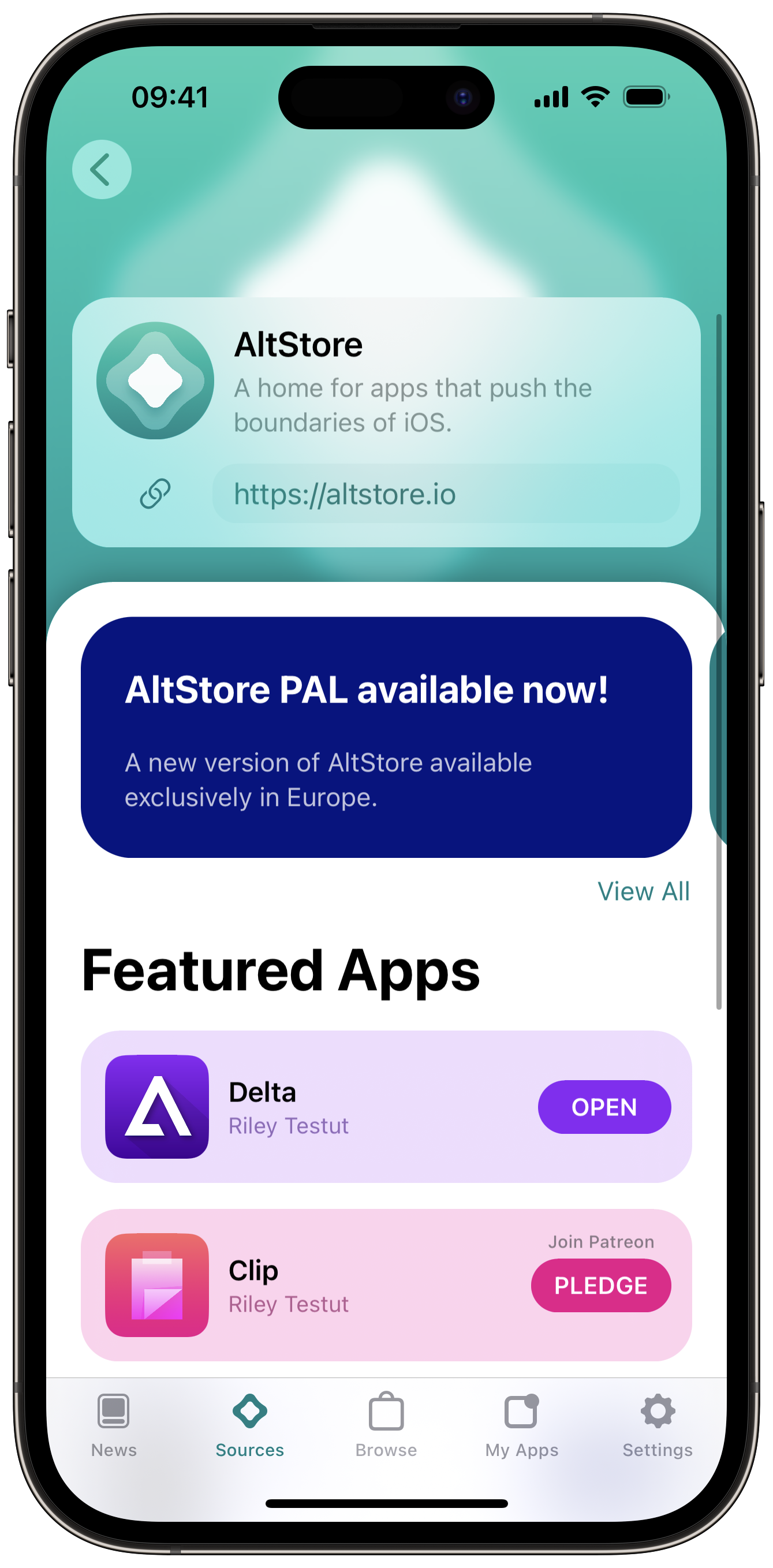Some of the biggest console games in the world, like the Mario series, and Pokémon still garner a huge following but, with more and more people turning to mobile devices for their gaming are these games about to lose all their fans? No. For fans of the Gameboy range of consoles, we have an app called GBA4iOS. And in one of the biggest wins for emulators globally, Apple has now allowed emulators such as GBA4iOS, to be officially downloaded from the App Store. While GBA4iOS is not available anymore, Delta emulator, which is a successor to GBA4iOS, is now available to download from AltStore PAL.
Sideloading For Everyone
Unlike the App Store, all apps on AltStore are self-hosted. Once an app has been notarized by Apple, developers can download the processed “alternative distribution packet” (ADP) and upload it to their own server. To then distribute with AltStore, a developer just needs to create a “source” — which is just a JSON file containing basic app metadata uploaded to a public URL. Users must then add this source to their AltStore, after which all apps from that source will automatically appear for them to download.
What is this new GBA4iOS alternative called Delta?
It is the most popular emulator app in the world, and it is one of the best methods for installing and playing Gameboy games on your iOS device. Many users will remember emulator apps like this from the jailbreak store, Cydia, but not everyone wants to jailbreak. And, to be fair, these days Cydia isn’t so freely available. With the new GBA4iOS sequel called Delta, there’s no need to worry because now it can easily be installed on your device as simply as any other iPhone app, so you can play those games as and when you want.
How to Play!
Europeans running iOS 17.4 or later can now install AltStore PAL directly from the AltStore website, bringing entirely new apps to iOS for the first time ever — including, of course, Delta.
How to Download this new GBA4iOS alternative:
With all that said, there is an easy way to install the latest GBA4iOS alternative on your device. When you install it, you get access to more than 2000 apps and games. Some of them are official paid apps for free; others are modified stock apps or games, also all for free.
- If you are in the EU Region, Download the Delta emulator app from AltStore PAL onto your device
- Open it and search for Delta using the search bar
- Tap the result, and the app page will load
- Tap on “Get” and then wait – Delta may take a few minutes to install
Deleting Delta, the GBA4iOS successor:
Since Delta is now officially available to be downloaded from the iPhone App Store, it can be removed like any other app. But the method might slightly changed since its downloaded from AltStore PAL.
Both methods will safely remove Delta immediately.
GBA4iOS has proven very popular and is incredibly easy to use. And now Delta is carrying forward that legacy. If you miss your favorite retro games but don’t want to jailbreak, this is the app for you.