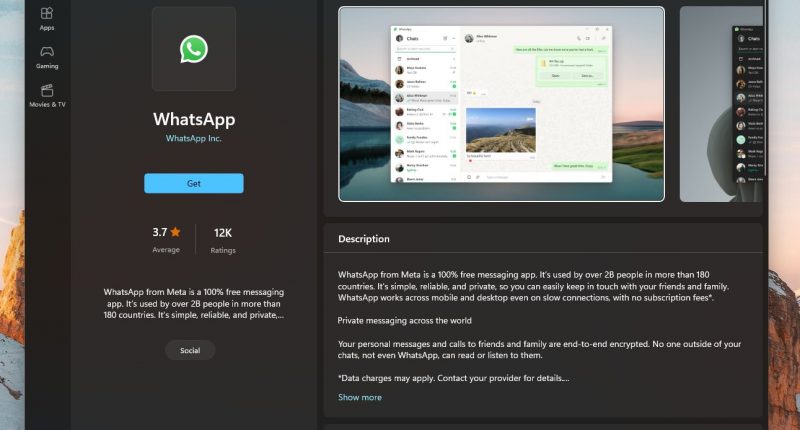If users wanted to use WhatsApp on their Windows computers, they could either resort to WhatsApp Web (the browser-based app) or download the web-based desktop app. Now, WhatsApp has brought a third option to the table in the form of a brand-new app for Windows users, something that WhatsApp says has been created using native Windows technologies.
The new app has come out of its beta testing phase and is completely native to Windows, WhatsApp explained, which means that we can expect a faster and more responsible app along with a better performance.
Not only is it designed and optimized for the desktop operating system, but it will also come with increased reliability, and users can receive notifications and messages even if their phones are offline. The desktop app comes with a cleaner interface as well, and users can link computers to their accounts with the multi-device feature.
“As we’re always trying to improve the WhatsApp experience for our users, we’re developing apps native to Windows and Mac operating systems,” the Meta-owned messaging service explained in a post.
You can download the native WhatsApp app on the Microsoft Store, and you can download and operate it like any other app, provided that your laptop runs Windows 10 or later.
Once you have downloaded and installed the app, open WhatsApp on your phone and click on More Options (for Android) or Settings (for iPhone). Click on Linked Devices and point the camera of the phone to the QR code appearing on the WhatsApp desktop app.
Mac users are not being left behind and will be getting some love as well. WhatsApp informed that a native app for macOS is in the works, and users can take part in the beta testing phase if they want to get it before the official release. Currently, their options to use WhatsApp on their laptops are limited to WhatsApp Web or using the web-based desktop app of WhatsApp.
The Tech Portal is published by Blue Box Media Private Limited. Our investors have no influence over our reporting. Read our full Ownership and Funding Disclosure →