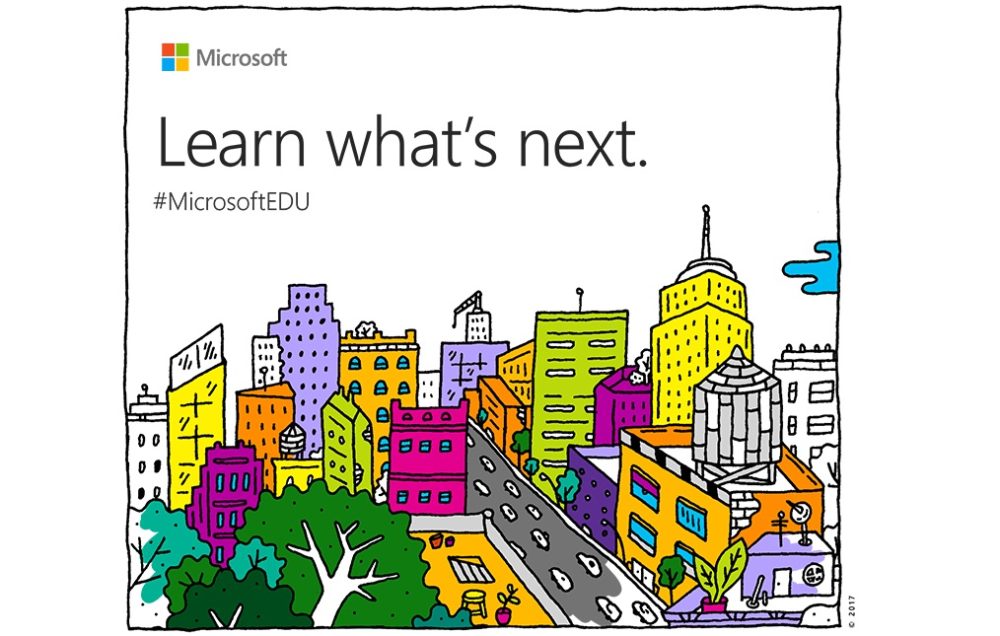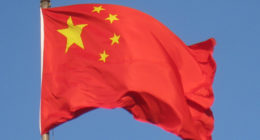The speculations which surfaced months ago have finally been proven true. At its educational event being organized in New York City today, Microsoft has announced the launch of its new and simplified version of its operating system — Windows 10 S.
The rumor mill had been insistently churning, spewing out features which one would witness being added to this simplified iteration of the Windows 10 operating system. And they’re again right because everything that’s supported and runs on Windows 10 S will have to be downloaded from the Windows Store. This means UWP apps, which are supported across Windows devices, would instantly be available to students and teachers.
Talking about the usability of this software for the next generation, Terry Myerson, Microsoft’s Executive Vice President of the Windows and Devices Group said,
The makers of tomorrow are sitting in the classrooms of today. Out team just loves creating a medium that empowers others to create. Our mission with Windows is to create this platform that inspires this creativity in each of us.
The teachers asked for Windows to be more resilient, even with hundreds of kids using a machine. So, we’re taking a new approach: simplify to magnify.
In addition, Myerson continued to mention on stage that Windows 10 S has been designed in a way to provide you buttery smooth experience on any hardware device. This means you could either load this simplified operating system on a souped-up Surface Pro 4/Surface Book or those low-end hardware PCs which are usually present in most schools or colleges.
Microsoft wants to make this a complete solution for education, thus the company has also included the capability to connect their peripherals and devices to the PC instantly. This has always been available on Windows 10 and is now being extended to Windows 10 S for the simplicity and usability of teachers, as well as students. It is important for STEM education and enables them to connect a VR/AR headset or an Arduino-based robot to keep up with their coding skills.
Myerson also took out the time to take a dig at Google by saying that any browser available on the Windows Store can be accessed by Windows 10 S users. The Redmond giant is pushing its Edge browser to students by offering all features launched until the release of Windows 10 Creators Update. So, Chrome, if you’re listening, you need to port your Win32 program into a UWP application to join the collection of apps on the Windows Store.
In addition, Microsoft has also upgraded the login process on Windows 10 S to make it easier for anyone, especially the students, to log in instantly. The time required for initial setup, when the students log in for the very first time, has been slashed to 15 seconds. It has definitely been made faster than Windows 10 Pro edition, currently being used in schools. The subsequent login attempts would take around 5 seconds.
Windows 10 S brings along capabilities which simplify the installation process as the software detects the school’s key and customizes all settings based on the same. This means you can easily set up a computer laboratory with over 600 PCs in just a single day, provided you’re using 30 USB sticks with the Windows 10 installation.
This has been coupled with Intune which is an intelligent piece of software that knows the difference between students and teachers. It provides you control over the features of the OS, such as turning off the camera to provide a secure, safe performance to everyone at school. You can adjust most of the settings, depending on the age of the student who’ll use the system.
Now, the important stuff. Since Microsoft has released this new piece of software for the education ecosystem, thus the company is partnering up with several hardware makers to launch Windows 10 PCs for as low as $189. The list of partners includes — Asus, Acer, Fujitsu, Samsung, Toshiba, Dell, HP. All schools running Windows 10 Pro will get a free upgrade, coupled with one-year subscription of Minecraft Education. The schools will also get free access to Intune for Education and Office 365 this summer – when you’re ready to go back to school.