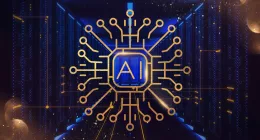While we’re still a couple days away from the official rollout of Windows 10 Creators Update on April 11, Microsoft has already moved on to delivering new preview builds to Fast Ring Insiders. With today’s release, the Redmond giant is now kicking off the release cycle for preview builds of the next iteration of Windows 10, codenamed Redstone 3. It is accompanied by a new Insider program, though!
As the Redmond giant has already mentioned, there is nothing much to see in today’s build (numbered #16170) released for Fast Ring PC users. The Insider team at Microsoft is engaged in making refinements to its OneCore (the common base for different variants of Windows 10 on Xbox, Hololens, Mobile, etc.). Here’s a reminder for y’all Windows 10 Insider fanatics:
You won’t see many big noticeable changes or new features in new builds just yet. That’s because right now, we’re focused on making some refinements to OneCore and doing some code refactoring and other engineering work that is necessary to make sure OneCore is optimally structured for teams to start checking in code.
This means that the Windows 10 preview build released today could be highly unstable and holds the possibilities of your games, apps, and even your complete PC crashing. The changes introduced in this build include — easier and error-free installation of new Insider builds, new share icon in File Explorer, updated Cortana Reminders, night light scheduling. Some features on this preview build have been broken and they’re as under:
- Narrator support will not work on this build.
- Apps and Games may continue to crash due to misconfiguration of advertising ID that happened in a prior build.
- A bug which doesn’t show the restart reminder for a pending Insider build. You should navigate to the settings to restart the PC manually.
- Certain UI errors (green blinking button) in the Game Bar while broadcasting live to Beam may appear but it does not affect the quality of your broadcast.
- Action Center is acting up and may dismiss multiple notifications when you try to get rid of just one.
- Other unknown bugs and issues are always there.
The official release of Windows 1o’s Redstone 3 build has been scheduled for later this very year. It had earlier been confirmed via the company’s presentation at a recent session at Microsoft’s Ignite conference in Australia. So, Insiders, you should be gearing up to get some significant feature updates in the coming weeks (or months).
Windows Insider Program for Business
This announcement had been a long time coming and it is finally here. Microsoft has today revealed its “Windows Insider Program for Business,” co-created with IT professional Windows Insiders.
This initiative has been born out of the dedicated participation of IT professionals in the Windows Insider program to help Redmond test new features and weed out bugs as part of the deployment process. And they had been craving for more new business features to be delivered to them internally via the Insider program. A current Windows Insider at U.S-based enterprise said:
I’m currently in the Windows Insider Program and would love to be able to test more business-oriented features internally. It would also be great to be able to recruit a few users to run Insider Builds, as well, using the corporate credentials.
Thus, Microsoft has taken the said feedback and launched a standalone Windows Insider Program for businesses with the release of the very first Windows 10 Redstone 3 Insider build. This new program is aimed at rolling out even more tools aimed at supporting a culture similar to the traditional (current) Insider community with IT Professionals and business users. It will enable the companies to build a rapport with Microsoft, a real-time dialogue to convey features or trends critical to specific business needs.
Now, if you’re interested in becoming a part of the professional Insider team, simply visit the Windows Insider Program web site and click on the ‘For Business’ tab. Then you will have to register for the program using your corporate account, the same one that you use for Office 365 and other Microsoft services. It is also important to enable the option to receive Insider builds on your Windows 10 PC as well. Once through, you should start receiving new Windows 10 features to better support your productivity and business needs.