YouTube is currently introducing minimal feature changes to further ease your video streaming experience. The latest YouTube app update has started to display new content suggestion thumbnails while watching videos in full-screen mode. This seems to be a server-side change, which has rolled out to a handful of Android users at the moment.
The introduction of this potential test feature, initially spotted by Android Police, comes on the heels of the recent wide scale rollout of the quick seek feature. This allows you to double tap on either side — left or right — of the currently playing video to fast forward and rewind ten seconds. This feature comes in handy as you’re no longer required to interact with that miniature seek bar for each video.
As for the new content suggestions, these appear in the form of cards (or thumbnails) at the bottom of a video playing in full-screen. When you pause or complete watching the full-screen video, then a trail of video thumbnails appear from the bottom. These video suggestion are scrollable and push the controls upwards to appear from the bottom. You can tap on any of these video suggestions to bring the video into focus and start viewing it.
Google-owned YouTube is experimenting with giving you new ideas about the content you should watch next. This feature will also come in handy as users can switch to another new video without having to exit the full-screen. It will enable you to discover fresh content which you wish to watch if you’re bored with the current video. YouTube also provides you with video suggestion below the video description box in the YouTube app, but you’ll need to exit full-screen mode for that.
The said content suggestion feature isn’t showing up on any of the videos we’ve watched on the updated YouTube app. But, Android Police has received multiple reports about this feature popping up in their reader’s app. This is possibly a test feature or a server-side update which is rolling out at a sluggish pace. You’ll need to update your app to the latest version 12.05 to check if these suggestions are appearing on your now playing screen.
The Tech Portal is published by Blue Box Media Private Limited. Our investors have no influence over our reporting. Read our full Ownership and Funding Disclosure →








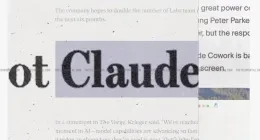
1 comment