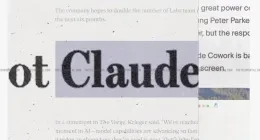It is indeed a cumbersome process when you need to present a pitch or a sales report and you keep mailing an edited copy, every time your boss finds a mistake. And no matter how well prepared and hard-worked the report is, you end screwed up, largely because you couldn’t actually guide your boss through the report. Well fret not, just get to Parallelo.
So what does Parallelo do ? It is a unique platform (also available as a Google Chrome extension in Lite mode) which lets you ‘slide-cast’ your documents pitch-decks, in real-time, to any latitude or longitude on earth which has internet access.
You upload your document, generate a unique link, mail it through Parallelo’s mail-merge feature and in no-time, you’ll be guiding your superior through the entire report/document in real-time. What sets Parallelo apart from those numerous screen-sharing apps, is the fact that it is immensely simple ! And if you have Parallelo’s magical Chrome extension installed, it literally takes less than 5 seconds to get going.
While demoing me the app, Kiran (one of the co-founders of the app) uploaded a PDF which contained a brief overview about Parallelo. He uploaded that PDF to Parallelo’s servers which then generated a unique link. That unique link was mailed to me, I clicked on it and BAM ! Kiran and I were actually going through the PDF in a way which he wanted me to. He was navigating me through the document using his own MacBook, while I was viewing what he wanted me to see on mine.
Parallelo is quite possibly, one of those very few products, which actually boost the overall productivity of your organisation. You can seamlessly connect to any number of employees, send each of them their own unique link, and navigate them through your document in real-time, just as if they were sitting right in front of you.
Everytime you upload a document (called pitch-deck), it creates a new space for that document called ‘campaign’. You can create unlimited campaigns (except in the Starter pack) and each campaign is dedicated to a specific pitch deck. You can click on a campaign to see a comprehensive overview of how your pitch-deck is performing.
Parallelo’s platform also provides you with some insightful analytics of its own, wherein you can take a comprehensive look as to who all opened your mail, who opened your document, who all requested for a callback and so on. It saves you numerous hours of telephonic time which you were probably wasting on a non-prospective client, and hence tells you to utilise it on a client who actually read your document.
A lite version of Parallelo is available as a Google Chrome extension, which lets you upload documents and send them to your viewers for some real, ‘real-time’ slideshare. It can be downloaded by clicking here. Parallelo is available both for personal and enterprise use.
What also sets Parallelo apart from other slideshare applications, is that it works just as smooth on a low-internet bandwidth as it works on higher bandwidths. This is a huge bonus which Parallelo enjoys over its competitors, specially in a country like India, which ranks on the bottom side of the table when we talk about average internet speeds.
While the personal account is free, it only allows user to upload a maximum of 5 documents. Moreover, the campaign creation is limited to just 3 campaigns and your document will bear the Parallelo branding. Want more ? Well, there are two more plans, one which costs you a mere $11 and the other which costs you a merer $7. You can know all about pricing by clicking here.
Parallelo currently supports only PDF formats, but Kiran tells me that he will be bringing in support for more formats in a later version. Nevertheless, I would rather recommend you to always convert your PPTs to PDFs, just for the sake of using Parallelo’s remarkable collaborative tools.
The Tech Portal is published by Blue Box Media Private Limited. Our investors have no influence over our reporting. Read our full Ownership and Funding Disclosure →