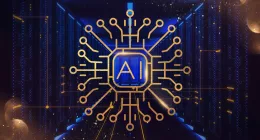Yesterday at a launch event in Cupertino, Apple unveiled its latest MacBook Pros which come packed with a new OLED touch-strip named Touch Bar. Making sure that the new Touch Bar is used efficiently, Apple has updated its video editing software Final Cut Pro X with new features.
Final Cut Pro X 10.3 features a new Magnetic Timeline that allows users to understand their film at a glance. It presents a customizable arrangement and color coding of audio clips based on type, including dialogue, music, and effects. The software will let users simply drag to instantly rearrange the vertical layout of their timeline or even highlight particular audio roles when editing.
The new addition to the MacBook Pro — Touch Bar allows users to create and assign roles and give each one a unique color in Final Cut Pro X. Users can also drag their finger to instantly rearrange the vertical layout of their timeline or highlight specific audio roles while editing.
The software also comes with a redesigned, streamlined interface which optimizes the screen space. To divert focus towards the content, the company has opted for a darker and flat-type look.
Further, the Touch Bar also enables users to instantly switch between editing tools, adjust audio levels, and tap into various commands such as for trimming and playback. It displays a color-coded interactive overview of the entire timeline. With customizable workspaces, users can adjust the window arrangements for different tasks, including organizing, editing, and color grading. This can also be done across multiple monitors.
With customizable workspaces, users can adjust the window arrangements for different tasks, including organizing, editing, and color grading. This can also be done across multiple monitors. Taking advantage of the wide Retina display of the MacBook Pro, the program enables users to import, edit, and deliver video in standard Rec. 601 and Rec. 709 color spaces, or in wide gamut Rec. 2020 color space.
Other highlighting updates for the Final Cut Pro 10.3 include smooth jump cuts, easy deletion and reuse of select effects across multiple clips, timecode overlay effect , support for ProRes MXF, Panasonic V-Log and export of AVC-Intra. It also comes with support for direct video output via Thunderbolt 3, allowing high-quality video monitoring on an external display with a single cable.
Susan Prescott, Apple’s vice president of Apps Product Marketing, said,
This is our biggest update to Final Cut Pro X since we completely redesigned it five years ago. The new version features a sleek interface and adds powerful new editing features that go far beyond what’s possible with traditional, track-based video editing apps; and integration with the revolutionary Touch Bar gives professional video editors a whole new way to interact with Final Cut Pro X.
Along with the Final Cut Pro X, Apple has also updated Motion 5.3 and Compressor 4.3. While the Motion 5.3 has been updated with a new interface, with support for wide color workflows and 3D text enhancements that improve the performance and realism of 3D titles, the Compressor 4.3 also comes with a new dark look to match Final Cut Pro X and Motion. Apple’s entry-level iMovie app has been updated (version 10.1.3) as well.
For existing users, the Final Cut Pro 10.3 is available as a free update. For new users, it is available at Rs 18,500 on the Mac App Store.