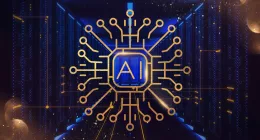In a move, aimed at providing more control to users over how their data is being shared with third-party apps, Twitter announced yesterday, the release of a new dashboard, which will help you keep an all-round check of your data.
The new Twitter dashboard — which you can access from the settings menu — shows your account activation details, the devices that have accessed your account and your recent login history. With this information, you can quickly review your account activity and verify that everything looks the way it should.
Mollie Vander, Product Manage at Twitter details,
If you see login activity from an app that you don’t recognize, you can go to the apps tab in your settings to revoke its access to your Twitter account. If you notice logins from suspicious locations, you can change your password immediately, and you can enroll in login verification for extra security. From your dashboard, you can also manage your uploaded address book contacts, download your Twitter archive, and more. Visit our Help Center for additional information.

Also, providing more control to users will project Twitter as a “User-first” company, something which Facebook has effectively projected and implemented and hence has over a Billion users on its platform.
Vander also describes how Twitter has been keen on improving user privacy,
Twitter has empowered people to share information with the world. To put you in control of your information, we’ve made a series of deliberate design decisions that help protect your privacy and security. For example, you don’t need to use your real name on Twitter. Your privacy settings let you control whether your Tweets are kept public, and you can enable login verification for greater account security. We respect Do Not Track, and we secure your Twitter experience with HTTPS by default, StartTLS and forward secrecy.