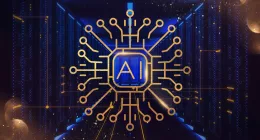While the trend has been people moving from their PC’s to mobile devices due to their flexibility and convenience, there is also an increase in people wanting to imitate their mobile games and apps on a PC. A convenient way to do this is by using an Android Emulator, which simulates a real Android device.
Some of the emulators even have the look and feel of a mobile device. One of the main reasons for using an emulator is that it enables access to mobile games and apps on a much larger screen. Some of the most used Android Emulators are Bluestacks, Andy, MEmu, Nox, and GameLoop among others. Here are some of the main reasons you may want to mimic an Android device on your PC.
Access to a bigger screen
While a phone will afford you the luxury of using it anywhere and at any time, it may not be ideal if you will be staring down your screen for a long time. Most of the time, people tilt their necks down to use their phones, which is not an ideal posture and causes pain and strain. However, a widescreen means you can take a more relaxed posture and sustain it for long without much discomfort. A bigger screen also means you enjoy higher resolutions, especially when playing your favourite mobile games at sites like ComeOn casino or others.
Extend the life of your mobile device
Some of the apps that you use on your mobile device such as gaming apps use a lot of battery power. This means your battery will drain much faster and heat up, which reduces its lifespan. However, you can emulate your mobile device on a PC when at home to ensure it lasts longer.
Access to multiple apps
An Android Emulator on your PC means you can open multiple apps at the same time. For example, you could be playing your favourite games or music, while chatting with your friends on another app all at the same time.
Access apps even without an Android Device
Gone are the days when access to apps was only a preserve for those with Android Devices. An Android Emulator provides a workaround for those wishing to access these apps even without mobile devices. It will also save you from the hassles of upgrading your device so that you can run the latest apps smoothly.
Access to only-mobile apps
Some apps such as WhatsApp and Instagram are designed to run only on mobile devices. An Android Emulator will allow you to access these apps and enjoy the strengths of a PC such as a bigger screen, mouse, and keyboard. This is especially convenient for gamers who find it is easier to play their favourite games on a PC.
App development
Developers like to test their apps on a wide variety of devices to make them user friendly. By using an Android Emulator, they are able to troubleshoot problem areas on their apps. It allows them to test applications on a variety of devices without necessarily having them physically. For example, it allows developers to simulate text messages, incoming calls, and different internet speeds among others.