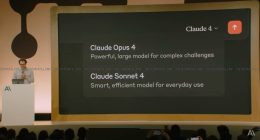Downloading third-party iOS apps and games is the new craze among the non-jailbroken community. Though there exists a number of platforms that host these third-party iOS apps and games, TweakBox App is preferably the best of all.
In this post, you will learn about the steps to download and install TweakBox V 2.0 on iPhone/iPad. The Version 2.0 brings with it the compatibility with the latest iterations of the iOS operating system.
Is TweakBox Free to Download?
Yes! TweakBox is free to download, install, and use. There exist no hidden or in-app charges associated with TweakBox. Moreover, all the tweaked applications present on TweakBox are free to download as well.
Is Jailbreak Essential for Installing TweakBox?
Now, here is a piece of good news for you. TweakBox is free to install and it does not require a jailbroken iPhone/iPad to work. Moreover, no application present on the platform requires a jailbroken iOS device to work.
Noteworthy Features of TweakBox
- The platform does not ask your Apple ID to download and install an application.
- Every application or game installed from TweakBox receives updates from the developers. The same become available for you via the platform.
- It is an exceedingly lightweight application.
- The user interface of the platform is easy to navigate from the very first use.
ONE Amazing Feature of TweakBox That Makes it a Must Download
We are all aware of the paid iOS applications present in the original Apple App Store. Did you know that these paid applications are available free in TweakBox? Yes, this is true! The fully cracked versions of these paid applications are present on TweakBox as a free download.
We guess you must be eager to download and install TweakBox on your iOS device now. Not delaying further, following are the steps to install TweakBox on iPhone/iPad.
Steps to Install TweakBox V 2.0 on iOS No Jailbreak No PC
- Open Safari Browser and navigate here “TweakBox Download” to reach the official webpage of TweakBox.
- Once the webpage loads up, a button captioned as ‘Install TweakBox’ will become visible.
- Tap on the button and thereafter hit ‘Install’ on the pop-up that comes stating that the webpage wants to install TweakBox on your iOS device.
- After successful installation, please navigate to Settings -> General -> Profiles and trust the profile of TweakBox.
- Navigate to the home screen of your iOS device and the icon of TweakBox will be present there.
Is it safe to install TweakBox?
Since you are not jailbreaking your iPhone/iPad by installing TweakBox, you are not voiding your device’s warranty. Hence, it is completely safe to download and install TweakBox on your non-jailbroken iOS device.
Is it safe to download apps from TweakBox?
Yes! The development team takes care that every application or game, before becoming live on the platform, goes through a thorough virus and malware check. Hence, you can download applications from TweakBox blindly.
Final Words – TweakBox V 2.0 on iOS
This was all regarding TweakBox V 2.0. If you face any issues during the installation process or while using TweakBox, please contact us via the comments section provided below. We will love to help you.