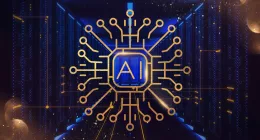Copilot, Microsoft’s ambitious AI tool that clubs with several of Microsoft’s software suites as an AI-powered assistive tool, is officially rolling out early next week. Announcing the same via a blog post, Microsoft said that Copilot will begin to roll out in its “early form” as part of a free update to Windows 11, starting Sept. 26 — and across Bing, Edge, and Microsoft 365 Copilot this fall.
Copilot, which was earlier announced as a part of the Microsoft 365 suite, will now be available across the entire Windows experience. Copilot will incorporate the context and intelligence of the web, your work data and what you are doing in the moment on your PC to provide better assistance – with your privacy and security at the forefront, says Microsoft. It will be a simple and seamless experience, available in Windows 11, Microsoft 365, and in the web browser with Edge and Bing. It will work as an app or reveal itself when you need it with a right click. Important to note though, that for Copilot to work and provide predictive assistive features, you would have to allow it to record almost all your activity on your computer.
To seamlessly access Copilot, you can either get it directly from the taskbar or with the dedicated Win+C keyboard shortcut. Copilot will provide assistance alongside all your apps, on all screen sizes at work, school or at home.
Other notable AI-powered updates to Windows 11
While Copilot takes centre-stage, Microsoft also announced a slew of AI-powered updates to existing suite of apps that come pre-loaded on Windows.
For instance, the humble old Paint, which mostly found early use in 2000s as a screenshot-saver or basic editing tool, is now getting supercharged with AI. It comes with the addition of background removal and layers as well as a preview of Cocreator that brings the power of generative AI to the Paint app.
Interestingly, Bing is now featuring support for DALL-E 3, the latest text to image AI model announced by OpenAI just yesterday.
Photos has also been enhanced with AI including new features, such as Background Blur, that makes subject of your photo stand out quickly and easily. The Photos app automatically finds the background in the photo, and with a single click, instantly highlights your subject and blurs out the background. Microsoft says it has also improved search, with photos stored in OneDrive (home or personal) accounts, you can now quickly find the photo you’re looking for based on the content of the photo. You can also now find photos based on the location where they were taken.
Outlook, which already started having some bit of predictive text happening, is getting more advanced, thanks to — you guessed it — generative AI. If you have a Microsoft 365 Personal or Family subscription, you will also get advanced AI writing tools via Microsoft Editor, providing suggested refinements for clarity, conciseness, inclusive language and more to make your emails polished and professional. Copilot and other advanced AI features will be offered for the new Outlook for Windows at a later date.