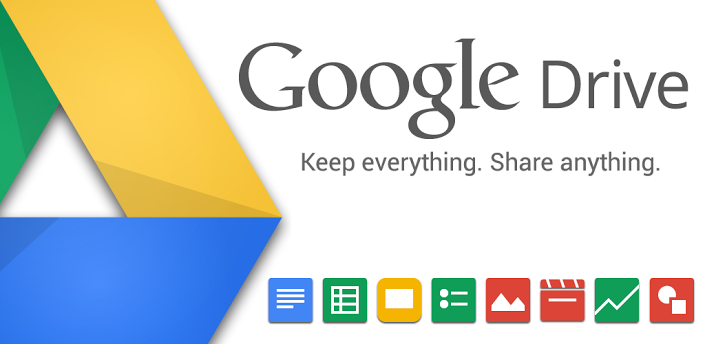In an announcement made today Google revealed that its note making app Keep, which is a potential competitor to apps like Evernote and Microsoft’s OneNote, is being integrated into the G Suite. Which means that Keep will now be closer and will allow folks to keep better track of their ideas, reminders, check-lists, meeting notes and to-dos, more easily. What’s more, Keep is also being integrated with Google Docs.
G Suite, which is a combination of Google’s Gmail, Hangouts, Calendar, Google+, Drives, Docs, Sheets and other services, is basically free for the individual user. However, it comes with a wee bit of pricing for enterprises in return for a custom email domain and unlimited cloud storage. Enterprises also get access to additional administrative tools and advanced settings, along with 24/7 phone and email support.
Google states that users will now be able to drag and drop notes from Keep straight into their work documents. This service can only be availed using the web and essentially requires Docs to be loaded into your browser. After this, the Tools menu will grant you access to Keep notepad.
From there on, you may easily drag and drop notes, checklists or images from your Keep to your documents.
And not just this, you may also search Keep notes on the Google Docs, and may also add new notes to Keep while working on a document. To do the latter, all you have to do is right click on the selection and then choose “Save to Keep notepad.” Whats even more interesting is that when the note is prepared this way, it also carries a link back to its source document.
The move of expanding Keep beyond its general user-base is appreciable as many organizations, businesses and educational institutions are already likely to be using both Keep and other services within the G Suite. With the latest integration though, they will be able to do a lot more with greater convenience.
Keep is available for G Suite customers from today, and they may avail it using Android, iOS, Chrome or the web.
The Tech Portal is published by Blue Box Media Private Limited. Our investors have no influence over our reporting. Read our full Ownership and Funding Disclosure →