Don’t be surprised if you notice a change in your Facebook Page design starting today, because the company is supposedly introducing some quite notable changes to the page layout (the layout has received a mininal makover once again, scroll down to the very bottom to see the updated design).
The Tech Portal Facebook Page has received a beautiful makeover today, and we were surprised to see the change ourselves. We scoured the interwebs, but couldn’t find any trace of a new page layout being introduced to the users. So we thought that this could mean that Facebook is testing another Page redesign, rolling it out to only a specific set of users.
And we’re lucky enough to be one of them(supposedly).
There is no official word from Facebook about the changes that have been introduced, but here’s a sneak peek of what’s in store:
- The first thing you will notice when you see the new Page layout is that it feels uncluttered and spacious. Earlier, Facebook had crammed all information, buttons and features at the top of the page, making it look undesirable.
- In the page redesign, the profile picture has been shrinked in size and moved right below the cover image. The profile picture(or your identity) no longer overshadows a part of the cover photo. But, the profile picture’s size seems to be too small for something that defines the identity of your business. The title, username and call-to-action(CTA) buttons on your page have also been moved onto the white background underneath the cover picture.
- The call-to-action buttons i.e Like, Message or Visit Website are now more prominent and no longer crammed onto the cover image. They still retain their position on the right, but are now better organised and visible to the user.
- This update makes your cover photo the center of attraction of your Facebook Page. The cover image now a bit stretched out and engulfs more area of your Page. All the matter hiding the cover photo(as mentioned above) has been made more prominent and moved to the bottom of it.
- An now the next question you should be asking is — where are the tabbed links then?? In the previous page layout, the tabbed links were placed underneath the cover image, on a white background. But in the new design, the white background is now being used by the profile picture and call-to-action buttons. The tabbed links have been moved to the left-hand side corner, and remind you of the original Facebook layout(launched in 2003). The tabbed grid is the redesign is vertical instead of being horizontal.
- And all your promotions, about and info columns have been shifted over to the right, making use of the extra space that had previously been left out. No change has been introduced in the post cards, they still pile up in the center and display information like usual.
The Next Web’s Matt Navarra had also spotted this in early June, but not many users were able to see the same.
A few examples of Facebook’s new design for Pages.
H/T @akatrinas pic.twitter.com/v4hSZtOvvG
— Matt Navarra ⭐️ (@MattNavarra) June 6, 2016
These doesn’t seem to a major overhaul in the design language of the layout. Only a couple of minor position adjustments and button changes have been introduced. It of course however, appears more squarer with usage of straight lines and less rounded rectangles. We’re still not sure if the new design is rolling out for all users, but we’ll keep you updated on the same.
UPDATE(minimal changes):
Facebook can’t seem to settle on one particular layout, and seems to be testing a host of different layouts for its business pages.
In this latest update, it seems that Facebook has realised the importance of the profile picture(which represents your brand and identity) and thus it has again been inflated in size. The profile picture has now been given a prominent placement on the left, next to the cover photo and above the menu sidebar.
In addition to this, the cover photo has again been reduced and returned to its original size(as in the previous layout). And it is also still free of anything overlaying and hiding any part of it. Facebook has finally updated its Help Center with new profile picture and cover picture sizes, you can click here to know more about it.
The post engagement card, however, has now been shifted and being shown atop the news feed, just below the status update box. The social media giant has placed the card front and center — right before your eyes — as it wants you to focus more on improving your numbers and bringing more audience to your website(or more money to them! and vice-versa)
The Tech Portal is published by Blue Box Media Private Limited. Our investors have no influence over our reporting. Read our full Ownership and Funding Disclosure →


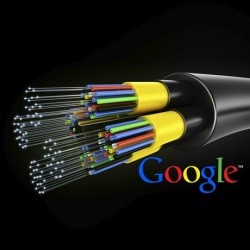






9 comments