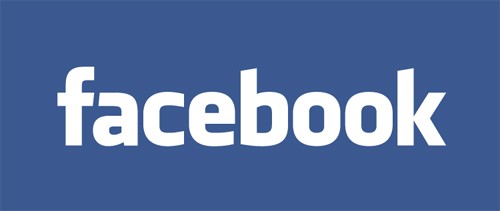Microsoft has released yet another Windows 10 Insider Preview for users in the Fast Ring(those who love to try new features when added), taking the platform one step closer to the much-awaited Anniversary Update coming later this year.
The latest update preview 14352 gets a minor bump from the previous build number 14342 and introduces new capabilities for their personal assistant, Cortana and the recently announced Windows Ink platform. Cortana has now been expedited to become your personal DJ, who in addition to playing songs directly from your PC can also search and play a song from the entire Groove Music Catalog – even from the lock screen. It now can also help you set a timer just like Amazon Echo or Assistant, and you can then ask it to know the time left and cancel the timer using natural language.
Microsoft has added a layer of Cortana on top of Windows Ink to make reminders accessible across all your Cortana enabled devices. In addition to Ink, you now have the ability to use Cortana to create reminders from notes pinned in the workspace. You can also type in phone numbers, e-mail id’s, or write a URL and they will connect to the required application directly from the note created.
Windows 10 also introduces multitude of new improvements to the Ink experience, embedding a compass on top of the ruler in the Ink space, and other design and UI changes. In addition to changes introduced to Cortana and Ink, Windows has also introduced the ability to use the Game Bar with more games running in full-screen. You can now press Windows key + G while in full-screen mode to bring up the Game Bar and start recording the current session.

To know all changes that have been introduced in the latest Insider build 14352, you can read the details on the blogpost right here.
The Tech Portal is published by Blue Box Media Private Limited. Our investors have no influence over our reporting. Read our full Ownership and Funding Disclosure →