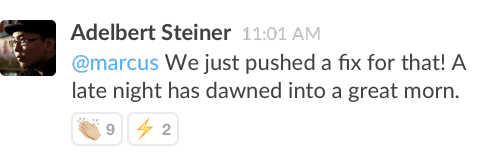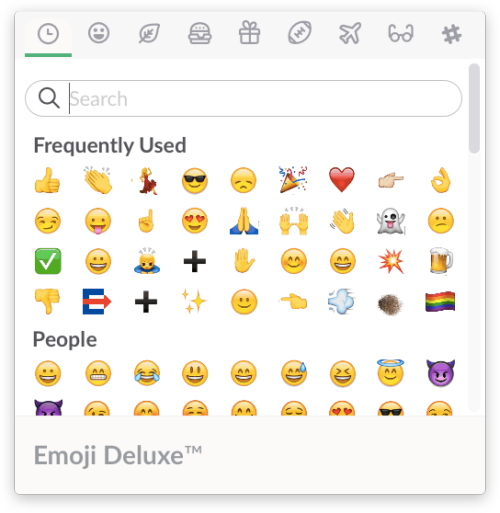Slack, as rightly mentioned on its homepage is on a “mission to make your working life simpler, more pleasant and more productive”. And while it has been doing that for quite some time, it just added an element of fun into that productivity.
Slack, as announced on its blog today, is now adding emoji “Reactions” to its messaging platform. Or, as Slack team puts it, it is adding “722 More Ways” for you to acknowledge that you’ve got the message.
The team, on how these reactions made their way to Slack, says,
We argued about what symbol we would use — a heart, a star, a thumbs-up, a check-mark. But then we realized that all these were already in the default emoji set… along with the dancers, the sparkles, the monkeys, the smiling, crying, grimacing faces, and the poop.
Emoji reactions were born.
The feature, which is set to bring about a change on how we use messaging at work, was born this way.
So what all can you do with Slack Reactions ?
Well, users can now attach these emojis with their slack messages, to let other users click on them to show their reactions. You can vote up or down for a particular discussion within your team. Use the obvious ‘thumbs up’ or ‘thumbs down’ emojis for the same.
You can use Reactions to show your support. Does something deserve applause ? Give it some. Since you can add custom emoji, you could even add an animated gif of applause. Or fireworks. Or whatever.
Want to set something up, but not sure how many of the team are on board? Just add a + as a reaction to your own message, and the number next to it will climb as people add their assent. You get on with your day and let Slack do the math for you ! Yo Yo !
Reactions can be added to basic messages, as well as files, with a special new Recent Mentions tab so that you can see all your reactions in a single place.
To make this new feature easy to use and emoji better everywhere else in the app, Slack is also providing with you a emoji picker. No longer will you wonder why hand gestures used to be under the “rat” tab, instead you’ll find simpler categories, that are also scrollable (and searchable) letting you find exactly what you’re looking for with far less effort.
Go On ! Add some ‘reactions’ to your work !
The Tech Portal is published by Blue Box Media Private Limited. Our investors have no influence over our reporting. Read our full Ownership and Funding Disclosure →