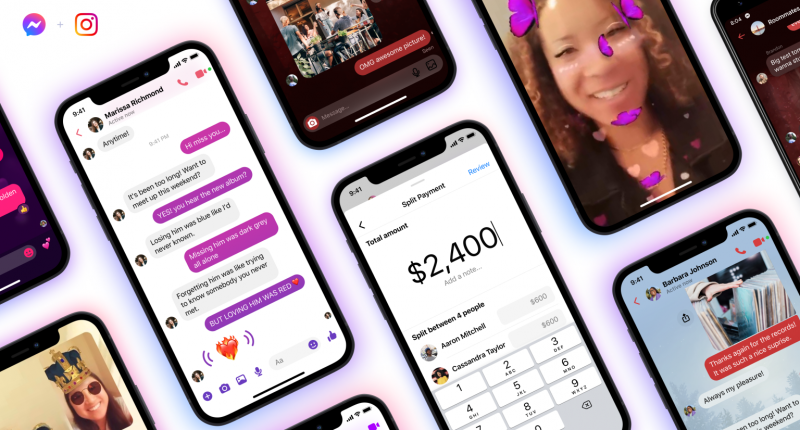Facebook has been rolling out new features for quite some time – it also rebranded itself as Meta as it was dealing with the whistleblowe fiasco. Now, it has introduced a new feature to make it easier for users to calculate and split expenses with others through its messaging platform, Messenger.
The next time you go out for dinner with your friends at a restaurant, you can use the new Split Payments feature to easily calculate and split the expenses with others. According to the company, this is a “free and fast” way to handle finances through Messenger, and it does sound so on pen and paper.
Facebook has been focussing on the payments section for quite some time – its two-year-old Facebook Pay helps in conducting person-to-person (P2P) payments and facilitating payments across Facebook, Instagram, Messenger, and WhatsApp, all of which are owned by Meta (Facebook rebranded). It also added Venmo-like QR codes for P2P payments on Messenger earlier this year – it could be found under “Facebook Pay” in Messenger and allow users to send or request money through Facebook Pay.
“If you’ve struggled with dividing up (and getting paid back for) group dinners, shared household expenses, or even the monthly rent, it’s about to get easier. Next week for Messenger fans in the US, we’re starting to test Split Payments, a free and fast way to share the cost of bills and expenses,” Messenger said in a blog post.
If you are excited to try out this new feature, you need to wait, because it is still in beta and will be rolling out to users in the US this week. It is unclear when it will roll out to other regions and countries.
This begs the question – how can users use this feature? Fortunately, it is a simple one – to use Split Payments, click the Get Started button in a group chat or the Payments Hub in Messenger. You can modify the contribution in the Split Payments option and send a notification to all the users who need to make payments. After you have entered a personalized message and confirmed your Facebook Pay details, the request will be sent and viewable in the group chat thread. Once someone has made the payment, you can mark their transaction as “completed.”