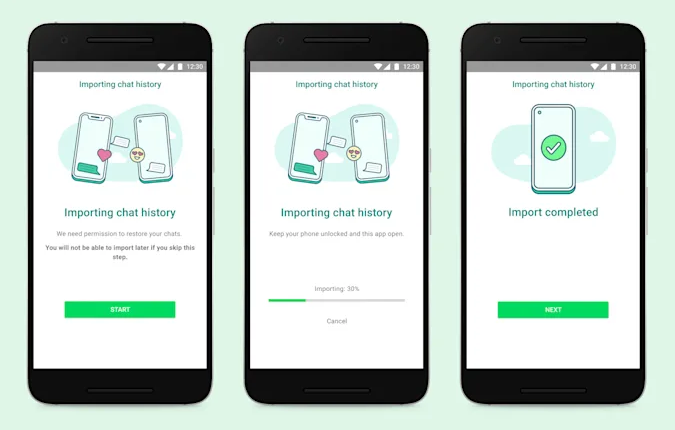Changing operating systems today can be super hard, especially since most companies don’t provide a lot of help when it comes to data migration to a new OS. However, WhatsApp data has now become one of the most important assets of a user, and thus, needs to be preserved even when you change your smartphone. To help with this situation, the company is looking to facilitate migration from iOS to Android (Samsung) devices with a new feature. This is a step up from the current situation, which requires users to let go of their chat history while moving to a different operating system.
In order to migrate your WhatsApp chat history from your iPhone to your new Samsung phone, you need to turn on your Samsung device and connect to your iPhone by cable when the prompt comes. Then follow the instructions given by the Samsung Smart Switch, and when the prompt comes, scan the QR code displayed on the screen. Following this, tap “Start” on the iPhone and wait for the process to complete, and continue setting up the new Samsung phone. Open WhatsApp once you reach the home screen and log in using the same number on your former device, and tap “Import” when the prompt comes and allow the process to complete. Finally, finish activating your new device, and see your WhatsApp chat on your new phone!
However, there is a catch. While users who are moving from an iPhone to a Samsung Android device will be able to transfer their account information, profile photo, individual chats, group chats, chat history, media, and settings, they cannot transfer their call history or display name.
Additionally, the migration will be possible only during the initial setup of the new Samsung device in order to comply with WhatsApp’s statement that the new Android device must be factory new or reset to factory settings to allow the migration, so you have to do a complete factory reset of your Samsung device if it is already operational.
According to WABetaInfo, which has been known to offer insights into WhatsApp’s features and developments, the migration process will require a USB-C to Lightning cable that connects the Android and iPhone devices. \
Following the migration, your iPhone will retain the chat history until you uninstall WhatsApp or wipe out the history yourself.
However, you need to keep in mind that this feature will work on Samsung smartphones that have version 3.7.22.1 or higher of the Samsung SmartSwitch app and are running on Android 10 or above, and you must have WhatsApp iOS 2.21.160.17 or higher on your old iPhone device and must have WhatsApp Android 2.21.16.20 or higher version on their new Samsung phone.