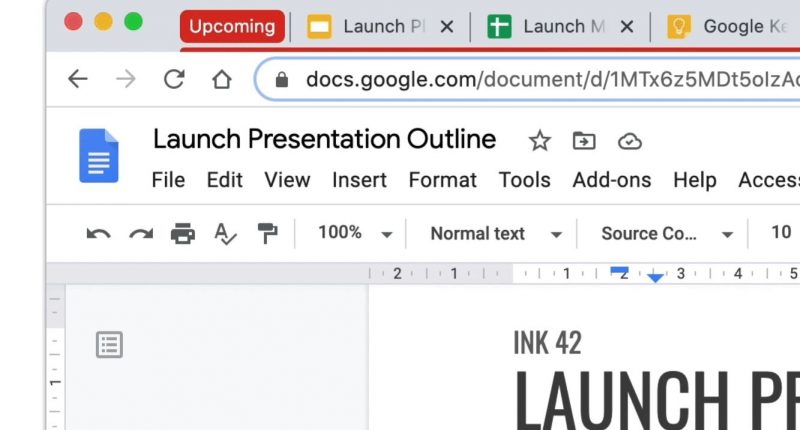To the relief of many who deal with a frenzy of multiple open tabs at once, Google is adding a new tab grouping feature to Chrome. The company announced today the launch of “tab groups” for the beta version of its web browser. The feature will be available in the upcoming public version of Chrome set to be rolled out next week.
Google’s execution of tab grouping looks quite clever and convenient. Tab Groups allows you to organize, label and even color code tabs according to your preference. To use the feature, a user must right click on a tab and choose “add to group”. Users can then select whether to add the tab to a new group or add it into an existing one. The groups can then be labeled with a custom name and colour. Adding to customary nature of the feature, even emojis can be used to name groups.
Once the tabs are grouped together, they can be moved around or labeled on the tab strip. Just like regular tabs, groups will be saved when Chrome is closed and reopened.
Google has been testing the feature for months and has traced a few patterns of how users like to organize their tabs. Some users group tabs of a certain topic together. These groups are usually intended to be used under the same project or area of research.
Other users have been sorting tabs according to the urgency with which they need to be attended to, labeling tabs as “ASAP”, “next week” etc. Google also suggests that tabs may be organized to mark progress, sorting them into groups such as “in progress” or “completed”.
Chrome isn’t the first browser to roll out such a feature. In Vivaldi, a browser that we have covered quite extensively, users can organize tabs into “tab stacks”. Google’s solution to this common and real problem has been long overdue. In fact, such was the delay that it had led to the creation of a small cottage industry of sorts, of tab management tools like Onetab,Workona, Toby and many others.