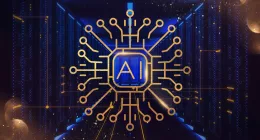As we’re steadily nearing the Windows 10 Creators Update release date, Microsoft is continuously pumping out preview builds for Fast Ring Insiders. This release, however, comes surprisingly off schedule when compared to the usual weekly launch on Saturday. The preview build, numbered 15025, comes just five after the previous release and bring along minor feature updates and bug fixes.
This Insider release indicates that we’re approaching the ‘feature-packed’ final stage for the Creators Update. Most of the features shown off at the conference last year have already been pushed out. The team is now prepping the builds for stability and tweaking accessibility options to provide a seamless experience to Windows 10 users. This update packs tweaks in the narration tool, night light, game mode and other bug fixes.
Starting off, Redmond is introducing braille language support in the Narrator tool for visually impaired testers. This experience is currently available in BETA mode and will install all necessary plugins once you enable it. Talking about the same, Dona Sarkar, Software Engineer at Windows and Devices Group, Microsoft, says,
We love getting feedback from our visually-impaired Insiders and implementing features to support your needs. It’s so important that we keep our diverse customers in mind as we co-create with you.
For those interested in using the feature, you’ll need to navigate to Settings > Ease of Access > Narrator to download and install the BRLTTY and Liblouis open source software libraries. Once through, you’ll just be required to select ‘enable Braille’ and choose a braille display. You’ll then need to select a language and braille table for referencing.
Further, this Braille support for Narrator is being complemented with a New mono audio option for visually impaired users. These Insiders usually use one earbud to hear what’s being relayed on the screen, so that they can stay in touch with sounds of the surroundings. They previously had to make the audio switch for both ears to one using a physical adapter. But, Windows is now adding an option to switch your audio to mono straight. This has been described as under,
Visually impaired users use a screen reader application to read the PC screen content and information to them, and frequently use headphones or earbuds to hear the computer when in meetings or having conversations with others. When doing so, they generally use only one earbud to hear the PC in one ear so the other ear is free to hear conversations and sounds around them.
In order to change the sound to be mono mode and so all audio is directed to both ears, they used to need a physical earphone adapter. You can now switch your audio to mono straight from the new Audio section under Settings > Ease of Access > Other options.
Other improvements to the said build include a new collections section in the Feedback hub that’ll club together similar problems, voices, and suggestions into single items. The color temperature range for night light has been extended to a very red (1200 K) and the slider now works completely fine. The issue with minimizing Win32 games due to clicking on certain desktop elements has been fixed, extension in Edge browser now work as expected, and other necessary tweaks.
There might be an issue with installing this build, where the download progress indicator may seem broken and the text continuously reads “Initializing…” in the Windows Update section under Settings. But, the Insider team suggests you be patient and ignore the indicator as the download/installation is working just fine. Other bugs that’ve sneaked into this build have been serialized in the official blog post.
There have recently also been speculation that Microsoft is currently working on the development of an affordable and simplified version of Windows called Windows 10 Cloud. This is expected to debut at the Build Conference 2017 in May as a competitor to Chrome OS. This OS is being speculated to be launched for Redmond’s plans of powering ARM-based devices in coming months.