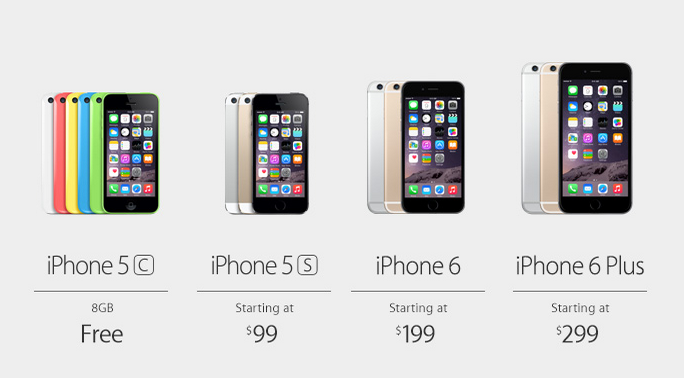Taking screenshots is the best way to share something with your friends and colleagues that you might have come across during your rendezvous in the digital world. In an attempt to make screen captures all the more appealing and interesting, Microsoft has today launched Microsoft Snip — a new snipping tool from the Redmond giant.
It might not interest you much though, unless you know what the app brings to the table. The new app allows users to annotate on their snips via digital ink (e-ink) and even record an audio over the captures. Isn’t that interesting?
The application has not been launched in the Windows Store thus, for now, it isn’t a Universal App that comes with Windows 10. Instead you have to download it through Office Mix. The app basically allows you to take screenshots of anything you see on screen and to make things easier for you, it has been designed to always be hovering at the top of the desktop so it’s instantly accessible. The app will then allow you to annotate on your capture, share your thoughts via e-ink or even record a narration in the form of your voice over the screenshot.
The application is now available in beta and can be downloaded for free from here.
Standard captures automatically get copied to the clipboard, just like with Microsoft’s older screen capturing app, the Snipping Tool. But captures with voice get saved in the form of an MP4 file.
After you are done with the capture, you could opt to either save the file, which Microsoft has dubbed as a Snip, locally or over Microsoft’s online servers. The Snips can also be embedded on websites or viewed from a URL hosted on Microsoft’s servers.
The app is still in an early beta version so you cannot expect it to be flawless as of yet. There are a few problems here and there like the email option in the app defaults to the desktop version of Outlook. So, if you are working on Windows 10 and you don’t use the Outlook app then it doesn’t redirect to the built-in Mail application just yet. Other than that, the tool is quite handy.
If you want to get updates on the app, you could follow it on Twitter.